Our batch enrol tool allows you to easily add large numbers of students to your arbitrary Blackboard course.
In order to use the tool you are required to paste in student usernames. One easy way to identify those students is to use WebSIS.
- Go to https://www.adminservices.soton.ac.uk/adminweb
- Login and click on WebSIS for Banner
- Tick the user id text box so that user ids are shown in the results.
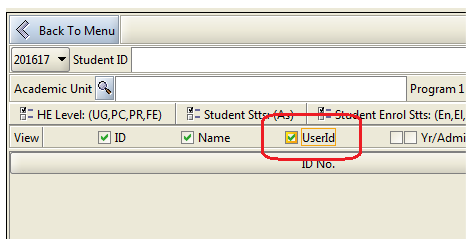
- Use the criteria boxes to find the students you wish to identify, e.g. all students on a certain module or studying a certain programme etc.
- Click on Search
- That should show all students that meet your chosen criteria
- Click on Download and you will be emailed a csv file of that data.
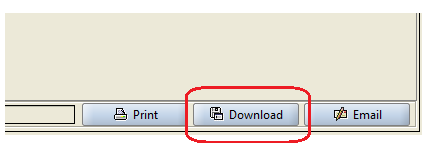
- Open the CSV file and copy the usernames.
- Paste the user ids into the batch enrol tool and follow the instructions on the batch enrol tool page.
