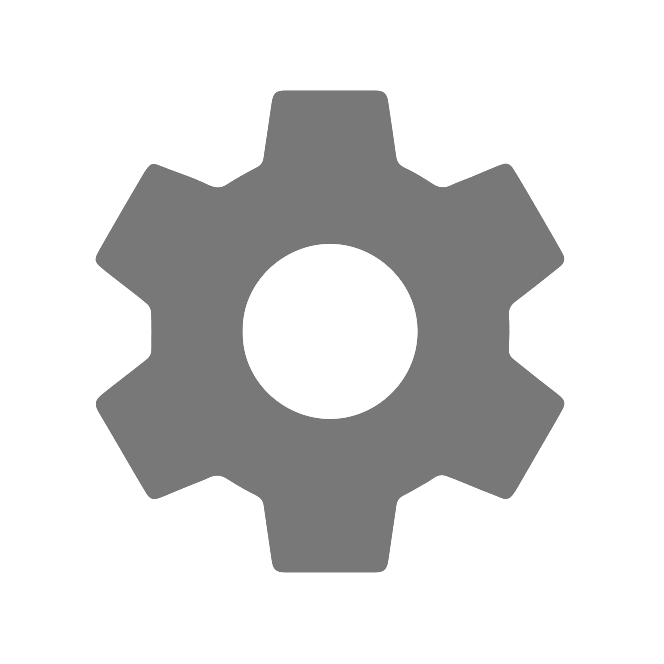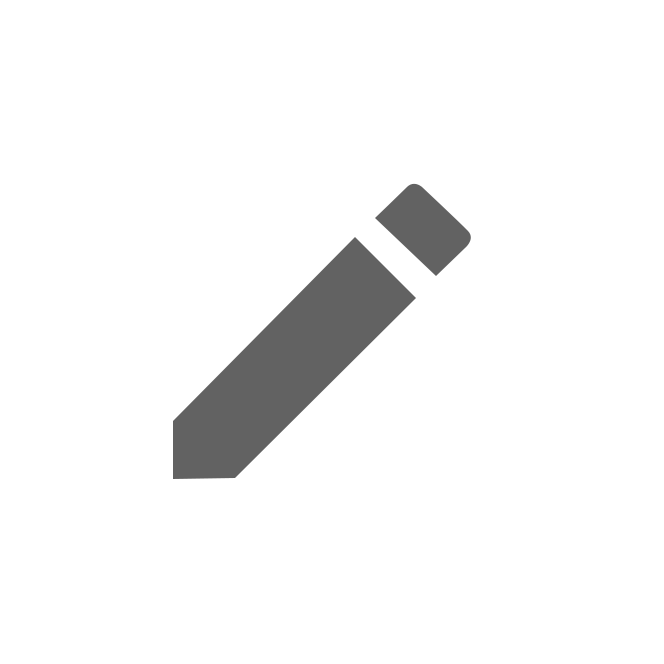Welcome to all the new users
Since COVID-19 has banished us all to our homes you may be coming to Panopto for the very first time. Clicking the following button will take you to the new users area which will help you become quickly acquainted with Panopto.
Creating a recording
Find out how to install, launch, create and upload a Panopto recording using the Panopto Recorder in a lecture theatre, office PC or personal computer.
Settings
Moving sessions into different courses or simply renaming it, all these changes are done from the Settings page of an individual session. Click to view all our settings guides.
Live Streaming
Using just the Panopto Recorder you can live stream your event worldwide. Find out how.
Assessments and other uses
Panopto can be used for student assessments, recording student presentations or giving verbal feedback. Example scenarios and instructions for use are here.
Panopto and Blackboard
Panopto is heavily integrated with Blackboard. To start using Panopto you’ll need to provision a Blackboard course. This section will explain it for you.
Uploading
You don’t need to use the Panopto recorder to put content onto Panopto or Blackboard. This section shows you how to upload your own content using a web browser or use the Panopto mobile apps for iOS and Android.
Editing your recording
Make it perfect…
Panopto has a web based editor that allows you to remove many different parts of your presentation.
Legal information
For information about copyright and our legal form store, you’ll find it in our legal information section.