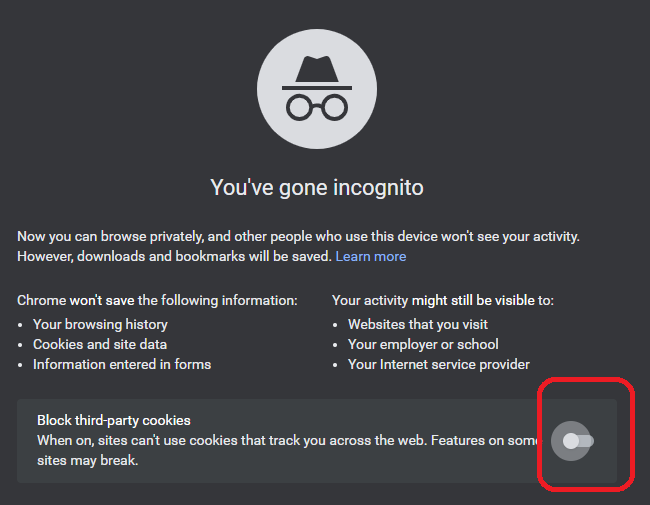Blackboard is a web-based service used at the University to support and augment teaching and learning.
Blackboard provides a separate area for each course taught at the University. These may be used to hold course documents such as handouts and presentations, facilitate online discussion using forums, allow assignments to be submitted electronically, and give immediate feedback through tests and surveys.
Blackboard is available wherever you have access to a computer: at home, on campus, in an internet café and even abroad.
Use this address to access Blackboard: https://blackboard.soton.ac.uk
To find out more about Blackboard and its uses read the pages on this website.
Single Sign-On
Blackboard now uses Single Sign-On. This is a secure means of access to multiple services by entering your username and password on a central website. Other websites, such as Email, Blackboard and SharePoint check if you are already logged into a shared system and will not prompt you to log in.
When using Single Sign-On it will ask you to enter your username as an email address e.g: temp1t20@soton.ac.uk or NHS0001@soton.ac.uk. It will then ask you for your normal University password.
Signing in as a different account
If you sign into Blackboard using an admin or generic account, you may find that you are automatically signed in with your normal account. If this happens right click on the “Access Blackboard” button below and select one of the following
- Open in a new In Private Window (Edge)
- Open link in a new Private Window (Firefox / Safari)
- Open in incognito window (Chrome)
Using a private window will force the Single Sign-On page to ask for your username and password, even if you’ve signed in before.
If you use a Chrome incognito window, set the switch to allow Third Party Cookies, this is necessary to allow certain integrations to perform effectively. To do this, you will need to open a new incognito window (via the 3 dots in the right-hand corner) and allow third party cookies, before entering https://blackboard.soton.ac.uk.