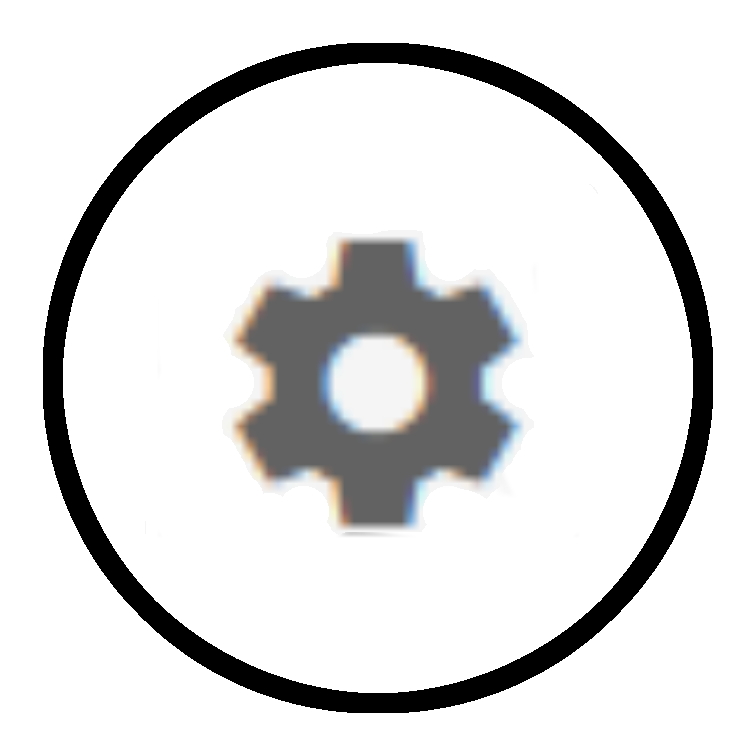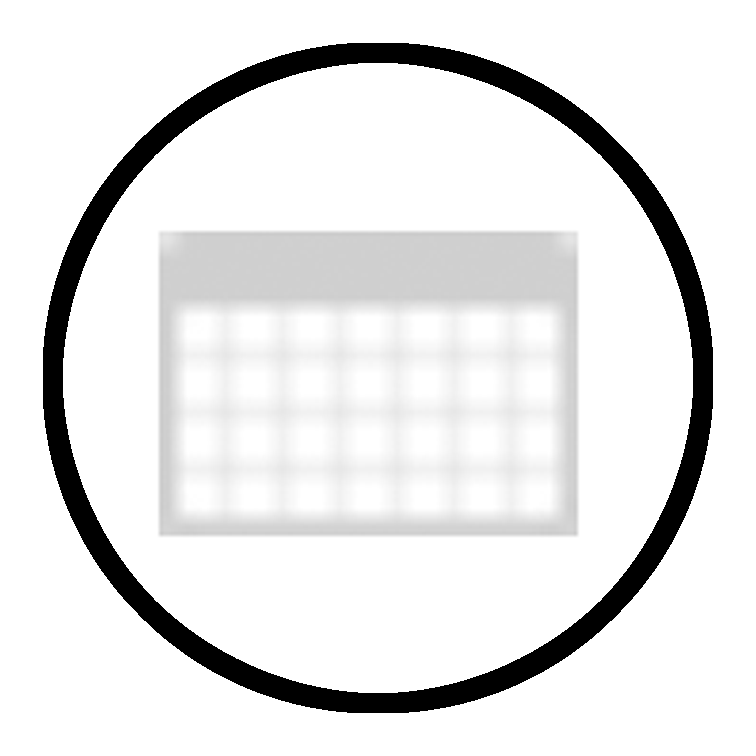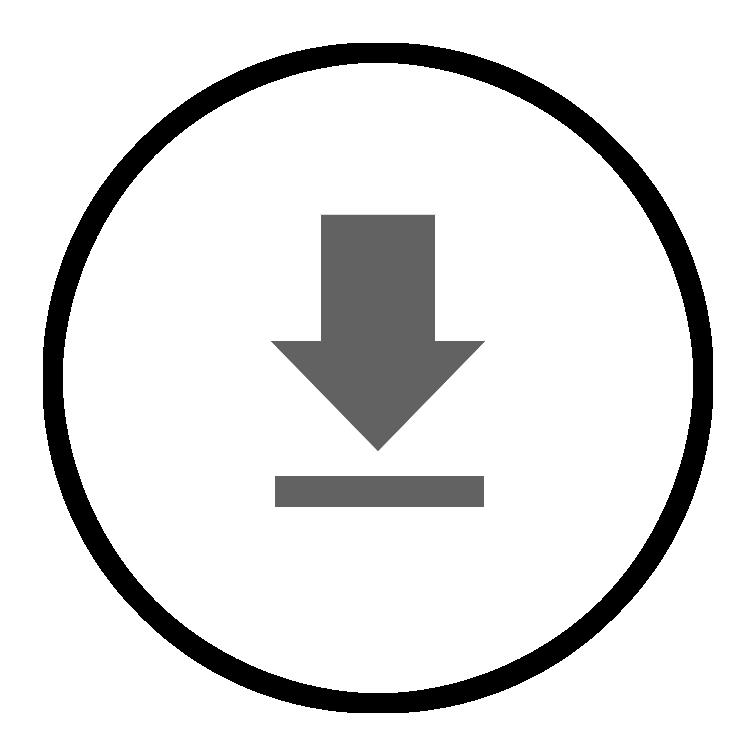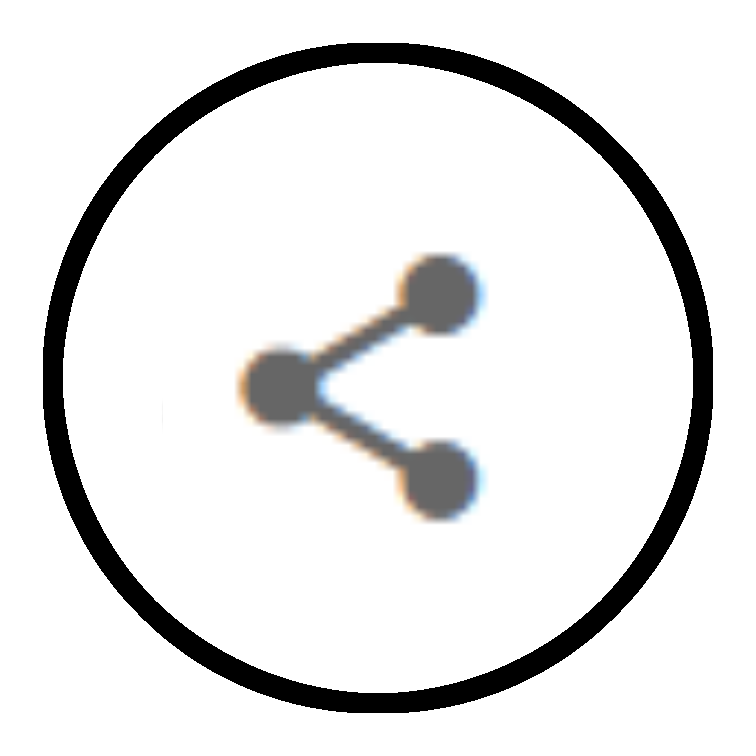How do I rename a session
If you’ve kept the default name in the Panopto recorder you may have a number of sessions that look like “04 January 2020 at 11:03:00”. This page explains how to rename the session.
How do I stop recordings automatically releasing?
Panopto has a publisher role that allows you to approve or reject every recordings made into a folder. These step by step instructions show you how.
Can I allow students to download videos?
Downloading is generally disabled, but easy to enable if you have students with poor internet connections.
How do I share a recording?
If you would like to share a recording with others outside of your course or personal folder this guide shows the options.
How do I change the order of my displayed recordings?
This guide shows you the quick process that allows you to customise the order that your Panopto recordings will show in your folder area and recorded sessions in Blackboard.
How do I play videos with captions?
If a video has captions enabled this guide shows you how to activate it on the video playback and how to change its settings.
How do I add a quiz?
You may wish to do a quick knowledge check quiz within your Panopto session or at the end. This guide shows how this all works.
I recorded into the wrong folder, how do I move it?
If you have accidentally made a recording to the wrong folder or wish to move a recording out of your practice folder, follow these instructions
How do I move sessions into another course?
To move multiple videos into another course or Panopto folder, follow these instructions.
How do I copy session(s) into another course?
This guide shows you how to copy one or multiple sessions from one course to another using the Panopto administration website.
How do I use the Panopto mobile app?
This guide shows you a video or step by step on how to activate Panopto on your mobile app.
How do I get stats on my Panopto content?
This guide shows you how to see the stats for your recordings folder and then individual sessions.
How do I use tags?
Tags are a new feature (19/12/2020) that allows you to tag sessions together with different hashtags, this allows the grouping of sessions with common themes. The hashtags can then be search for by students to help them continue on the learning.