 Blackboard is a web-based resource that provides a platform for online learning and teaching. If you are new to Blackboard take a look at the Getting Started guide.
Blackboard is a web-based resource that provides a platform for online learning and teaching. If you are new to Blackboard take a look at the Getting Started guide.
Use the menus along the top under the “Blackboard for Staff” heading to find help and guidance with using Blackboard. If you have a query or technical question relating to Blackboard read the Support web page to find out how to contact us.
You may want to read through the University’s Blackboard Baseline (which is available on the CHEP SharePoint site, so you’ll need to log in). The Blackboard Baseline provides recommended minimum standards for course site structure and organisation within Blackboard. The baseline is aligned to the Common Framework for Online Education, is based on student and staff feedback and sets out what a student at the University of Southampton can expect to find in Blackboard to support their studies.
Continuity of Education Resources
Blackboard: Supporting Continuity of Education
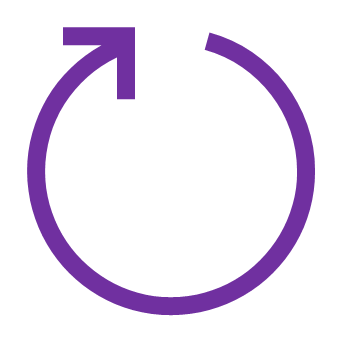 We have compiled this guide that may help staff who are new to Blackboard or would like a quick reminder of what to consider when ensuring the educational experience continues over the next months.
We have compiled this guide that may help staff who are new to Blackboard or would like a quick reminder of what to consider when ensuring the educational experience continues over the next months.
Access our guide on supporting the continuity of education with Blackboard.
Blackboard Collaborate for Staff
 We are building a full set of guides for staff.
We are building a full set of guides for staff.
Within these pages you will find out how to create and run online sessions using Blackboard Collaborate within your Blackboard courses.
We will guide you through the interface and offer help and advice with the equipment you should use, and which University of Southampton online tool is best suited for various scenarios you may encounter.
Ten Top Tips for a Successful Start to the New Academic Year
 Based on an analysis of tickets raised at the start of each year we have summarised a list of top tips that when followed will save you time and enable you to get on with working with Blackboard without having to raise tickets relating to common issues.
Based on an analysis of tickets raised at the start of each year we have summarised a list of top tips that when followed will save you time and enable you to get on with working with Blackboard without having to raise tickets relating to common issues.
Access Blackboard
 Find out how to access our Blackboard service. You can access Blackboard from anywhere in the world with an internet connection.
Find out how to access our Blackboard service. You can access Blackboard from anywhere in the world with an internet connection.
Your Blackboard Course
 How to access your course, make it available to students, and set various aspects of how the Blackboard course will work. This includes changing menu and display options, the course entry point, and more.
How to access your course, make it available to students, and set various aspects of how the Blackboard course will work. This includes changing menu and display options, the course entry point, and more.
Assessment with Blackboard
 Find out about the different assessment related tools in Blackboard, such as Tests and Surveys, Peer Assessment, TurnItIn, Assignments, and how to access use the Grade Centre.
Find out about the different assessment related tools in Blackboard, such as Tests and Surveys, Peer Assessment, TurnItIn, Assignments, and how to access use the Grade Centre.
E–Submission with Blackboard
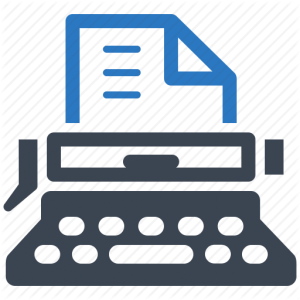 Guides covering the two main e-submission features, TurnItIn and Blackboard Assignment.
Guides covering the two main e-submission features, TurnItIn and Blackboard Assignment.
Blogs
![]() “Blog” (short for Web Log) is a term used to describe an online journal or diary. Blackboard uses the terms “blogs” and “journals”, where blogs are shared within the course while journals are usually private between the instructor and student.
“Blog” (short for Web Log) is a term used to describe an online journal or diary. Blackboard uses the terms “blogs” and “journals”, where blogs are shared within the course while journals are usually private between the instructor and student.
Wikis
![]() A wiki is a collection of web pages that allow multiple users to add and edit content collectively. You may use wiki technology within your Blackboard course. Wikipedia is a well known example Wiki which you are likely to have heard of.
A wiki is a collection of web pages that allow multiple users to add and edit content collectively. You may use wiki technology within your Blackboard course. Wikipedia is a well known example Wiki which you are likely to have heard of.
Getting Started with Blackboard
 A quick start guide pointing out the resources to be looked at first.
A quick start guide pointing out the resources to be looked at first.
Adding Content To Your Course
 Find out how to add different types of content to your course, and about features that allow you to release that content to students only when they have met certain criteria, for example attaining a certain score in a quiz.
Find out how to add different types of content to your course, and about features that allow you to release that content to students only when they have met certain criteria, for example attaining a certain score in a quiz.
Blackboard Communication Features
 Guides covering communication features such as announcement, emails, groups, blogs etc.
Guides covering communication features such as announcement, emails, groups, blogs etc.
Blackboard Rollover
![]() With the end of each academic year comes the time to set up new Blackboard courses for the year ahead. New courses are required so that as the next academic year begins you will have a fresh Blackboard course with the same material (if you wish) but no students, thus allowing a new cohort to use the course, unaffected by previous students. The guides you find here will take you through the process step by step.
With the end of each academic year comes the time to set up new Blackboard courses for the year ahead. New courses are required so that as the next academic year begins you will have a fresh Blackboard course with the same material (if you wish) but no students, thus allowing a new cohort to use the course, unaffected by previous students. The guides you find here will take you through the process step by step.
User Administration in Blackboard
 In a perfect world you should never need to be concerned with user administration since all staff and students should automatically be given access to their courses. Until we find ourselves in that perfect world these guides cover adding users to your course and changing their role. There’s also a very handy batch enrol tool, and some other guides relating to user administration such as reporting, avatars, groups, and guest access.
In a perfect world you should never need to be concerned with user administration since all staff and students should automatically be given access to their courses. Until we find ourselves in that perfect world these guides cover adding users to your course and changing their role. There’s also a very handy batch enrol tool, and some other guides relating to user administration such as reporting, avatars, groups, and guest access.
Blackboard Service and Policies
The Blackboard Virtual Learning Environment is a service for the University of Southampton, maintained centrally by iSolutions.
Through the growth and success of the service a number of policies have evolved, with communication through an automatically populated mailing list, and an agreed at-risk period.


