Follow this guide to restore an earlier version of a wiki page.
Identify page
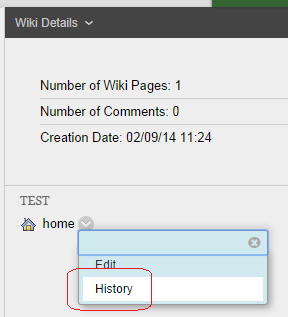
1. From the wiki page list identify the page you wish to roll back to an earlier version and click on the action button beside it.
2. Choose History from the menu that appears.
Deleting Versions
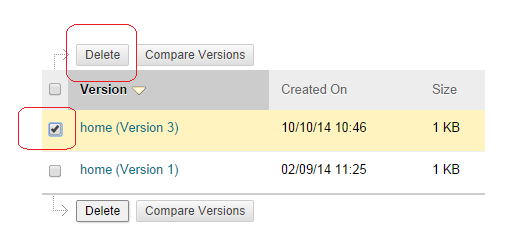
3. To roll back to an earlier version of a page delete the later versions up to the page to which you wish to “roll back”. Tick the page you wish to remove and choose Delete.
4. Note that this implementation of roll back means that you cannot roll forward after the event, because you have deleted the later versions.
