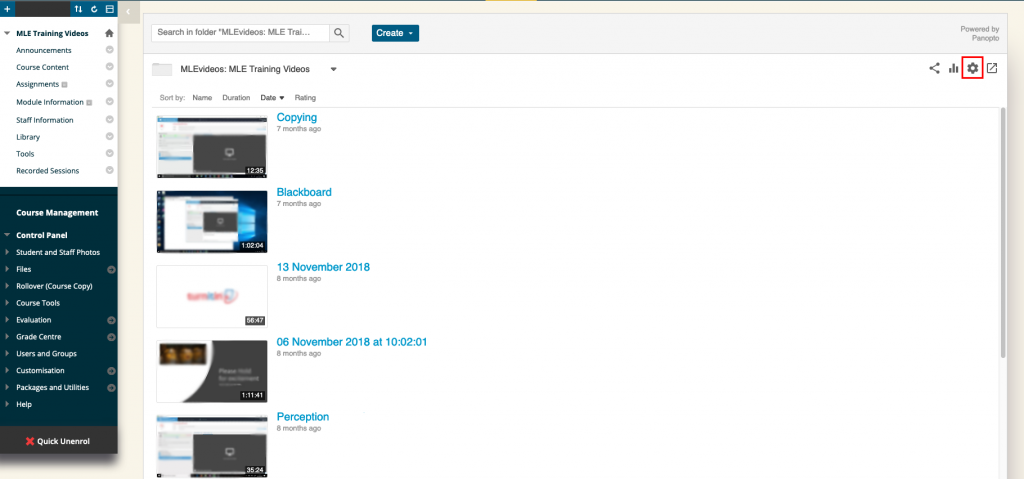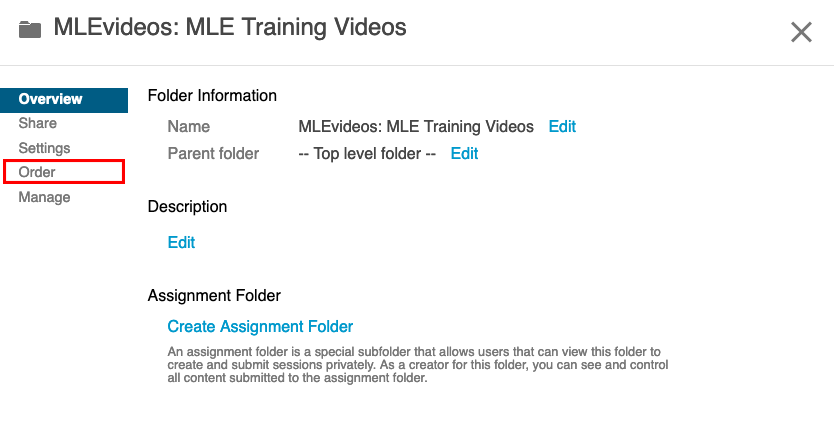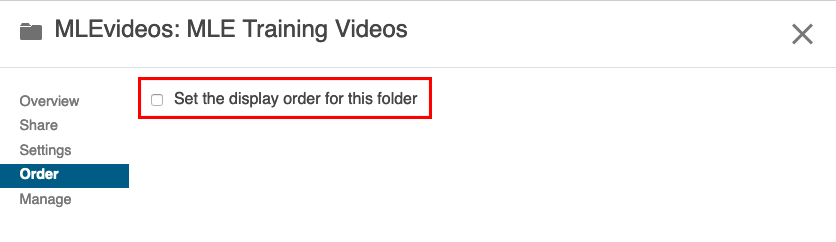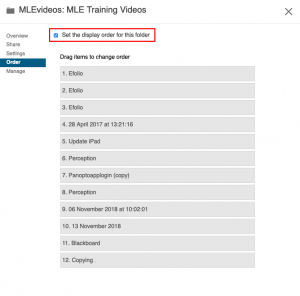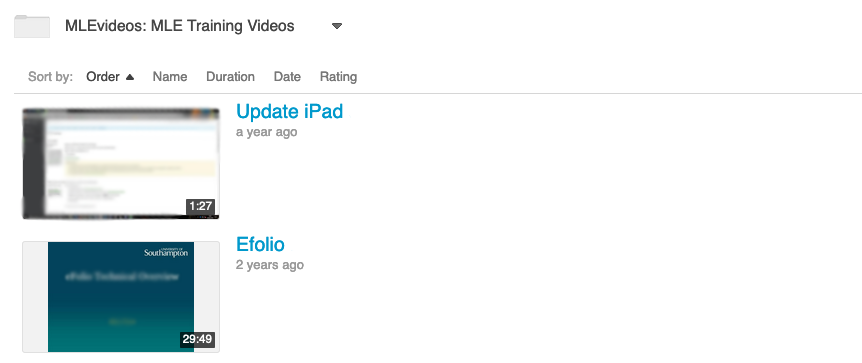You may wish to change the order in which your Panopto recordings are displayed in the Panopto folder.
In your courses ‘Recorded Sessions’ area, click on the ‘Settings’ cog in the top right.
From the new settings window click on ‘Order’ from the left menu list.
On the order page click to select the option of ‘Set the display order for this folder’
You will now be able to click and drag around all of the recordings the order that they will be displayed. Once happy with the order, click on the X settings window to save the changes.
Your changes will then automatically be updated to your recording folder for all users.