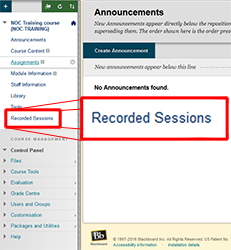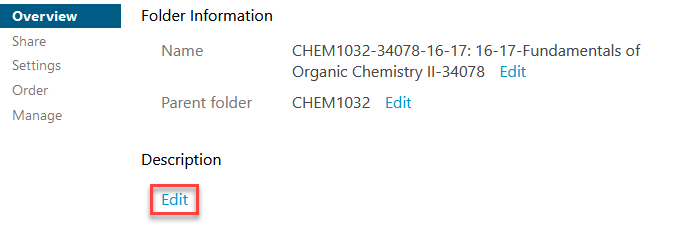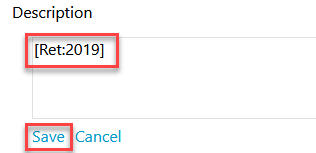Panopto folders over a certain age (defined in the terms when using the Panopto Recorder) are deleted each year. To stop a folder being deleted, you can add a retention tag to the description of that folder.
To do this, open Blackboard and find the Panopto area of your course (by default this is called “Recorded Sessions”)
Click on the settings cog in the top right of the Panopto frame
Click “Edit” under description (there are a few edit links on this page)
Type this year’s retention tag into the description text box and press save. If the folder already has a description, add the tag at the end.