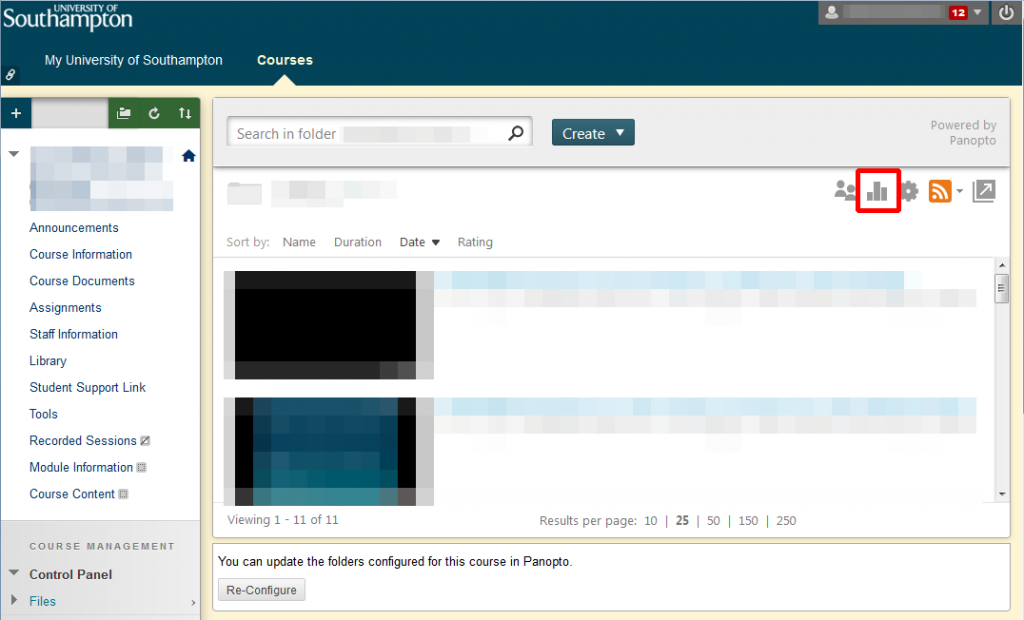Panopto has information on the number of people who have watched a video and the length of time they spent watching. There is an overview for a folder, but if you click on an individual session, you can see details for each student.
Note that names are not shown if your video is shared with the public unless the student is already logged in.
Where do I find statistics?
From your Blackboard course click on Recorded Sessions (you may have renamed this link). Then click on the graphs in the top right corner.