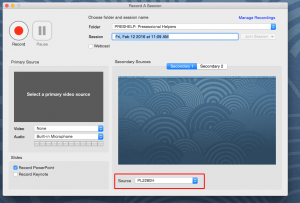We have been getting increasing reports since the start of semester 2 that the Panopto Mac Recorder has been failing to upload or is failing to process uploaded videos. This page contains our recommended workaround.
Panopto 5.0
The Panopto Mac Recorder has been greatly improved in version 5. It can record primary and secondary screens, has keynote 6.5 ,6.6 and PowerPoint support and supports external cameras. Unfortunately iSolutions will not be able to upgrade our backend systems until Easter at the earliest.
However we have tested the Panopto 5.0 Mac Recorder against Panopto 4.8 and have found that all features work except the “Record Keynote” feature.
The Workaround
- Delete the Panopto 4.7 Mac Recorder
- Download and Install the Panopto 5.0 Mac Recorder
- Log in (same as the instructions here)
- Untick Record Keynote
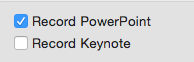
The mac recorder is set up correctly (to record audio, primary screen and no keynote) when it looks like this:
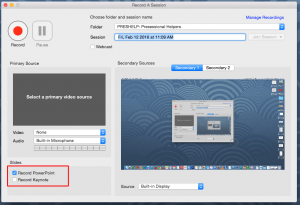
“But I use Keynote”
Your keynote presentation will still record using the screen capture functionality. What will be missing is the automatic table of contents functionality.
What if I use PowerPoint?
You can tick “Record PowerPoint” as normal. For both Mac and Windows recorder we recommend always capturing the screen if using PowerPoint. We still recommend unticking Record Keynote if it is selected.
Does this fix the issue where screen recording records the presenter view?
Panopto Mac Recorder now allows you to record the primary and secondary screen. If you are using presenter view on your primary screen and the presentation on the second screen (i.e. the projector) you can now choose to only record the secondary screen.
- With “Secondary 1” selected change source from “Built-In Display” to the secondary monitor (this name changes depending what you are connected to)
- With “Secondary 2” selected change the source to “None” (this is the default)