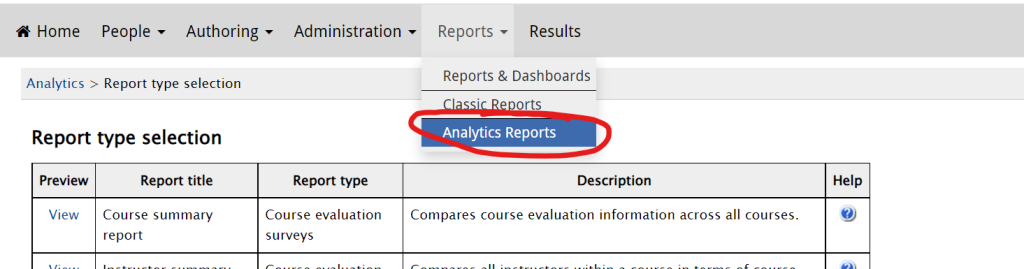You will only be able to use this feature the day after your exam has taken place.
- Go to http://elearn.southampton.ac.uk/ondemand/sso/ and press the “log into OnDemand” button. (if this results in an error refresh the web page)
- From the menu along the top choose “Reports” and then “Analytics reports” from the drop-down menu
- From the resulting list locate and press “view” on “Results Export”
- Find the module code for your exam, press the + symbol to the left of it and select the exam. This will highlight the selected exam and a table towards the bottom of the screen will give you some assessment information. (You may have selected more than you need so choose carefully
- Scroll to the very bottom of the screen and find the “Generate report: CSV” button. Press this button and you will see your report downloading (Usually your web browser will ask if you would like to save, save as..
Problematic Questions
You may have had a problematic question during the exam. Follow this link for a guide that shows you how to exclude a question.
https://elearn.southampton.ac.uk/ondemand/broken-question/