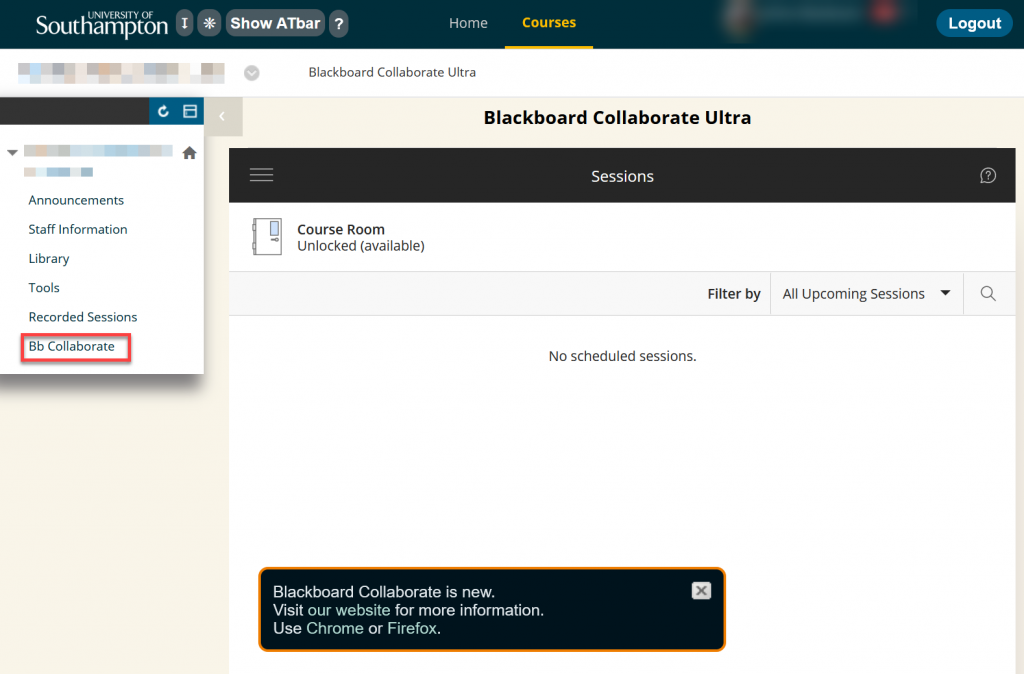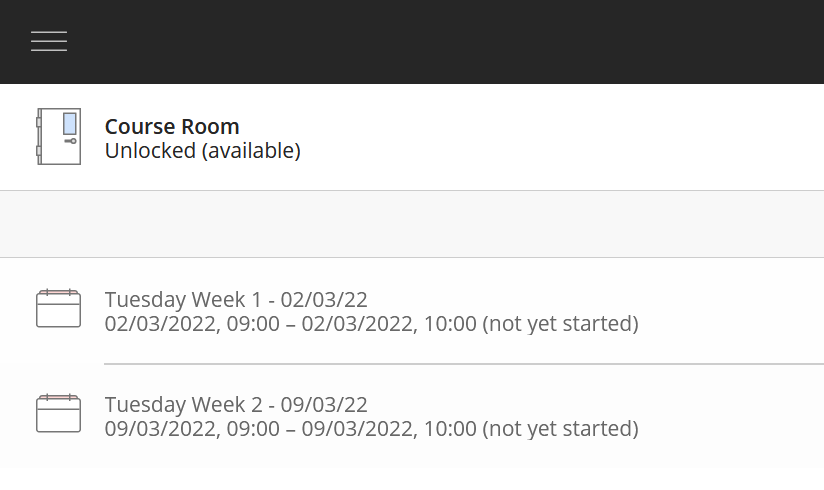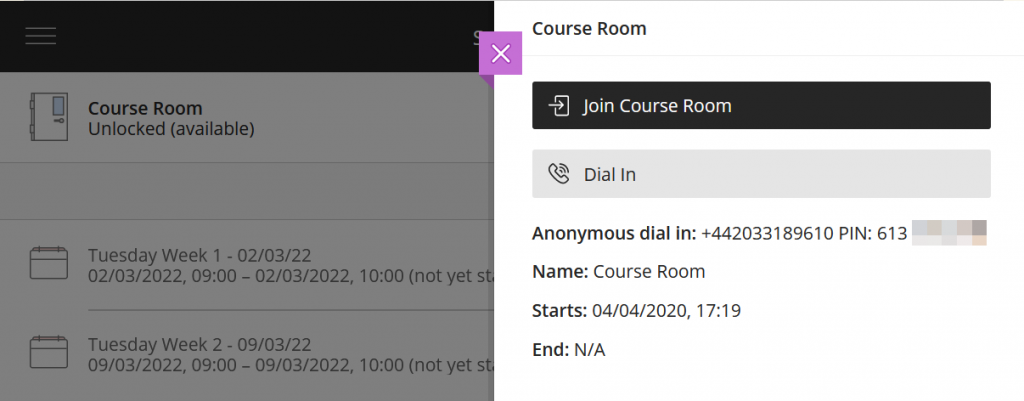To join a Collaborate session, go to Blackboard and enter the correct course. Click on “Bb Collaborate” from the left-hand menu. Note that your instructor may have chosen to change the default name.
By default, there is a “Course Room” to join, but your instructor may have created rooms specifically for different sessions, so check the names of the rooms and join the correct one. The instructor decides how early students may enter the room (the default is 15 minutes), so rooms may say “not yet started” if you are too early to join. The room will unlock at the stated time.
Click on the correct room and from the right-hand menu choose “Join Course Room”. You only need the “Dial In” information if you need to speak and have no microphone on your computer.