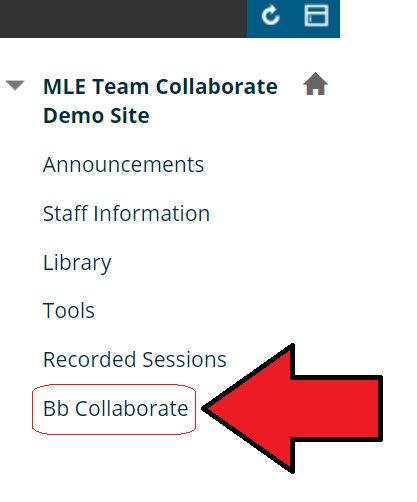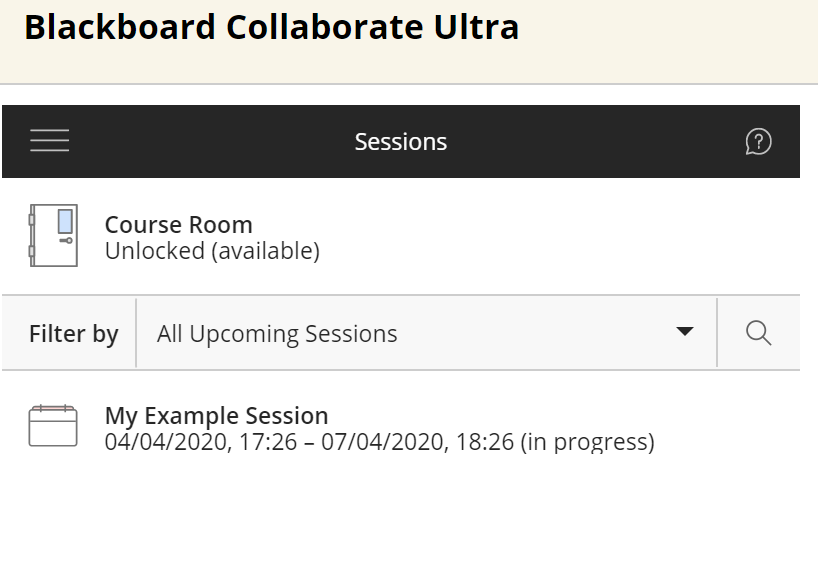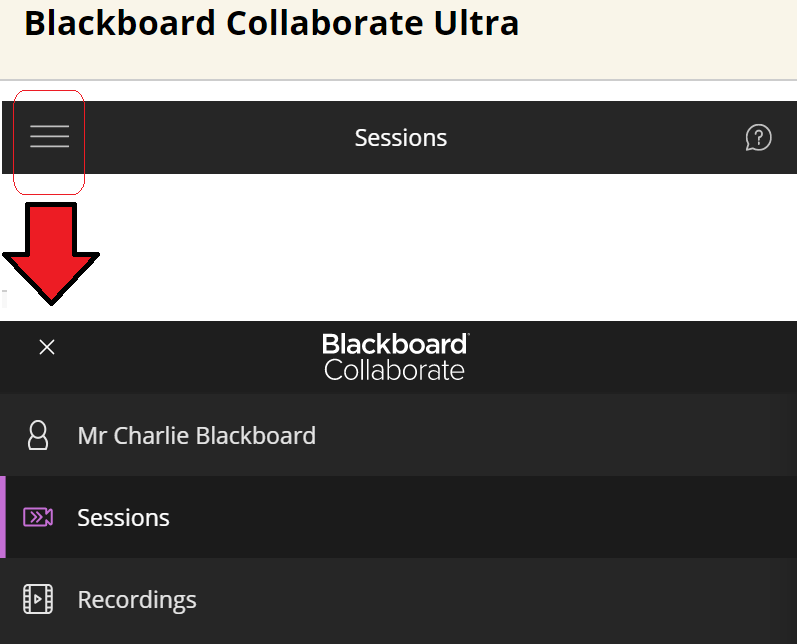Return to Blackboard Collaborate For Staff Main Page ↵
| Blackboard Collaborate has a 250 attendee limit. If you wish to use Blackboard Collaborate with more than 250 attendees view our guide. |
Blackboard Collaborate is a real-time video conferencing tool integrated into every Blackboard course that lets you as a course instructor run online real-time synchronous sessions with other staff and students on your Blackboard course. There is video and audio participation as well as text chat, you may share files (PDF, PowerPoint, Images (including animated GIFs), share what you are doing on your screen, and use a virtual whiteboard to interact.
Collaborate opens right in your Chrome or Firefox browser, so you don’t have to install any software to join a session. It will work on phones and tablets without needing an additional app.
A Bb Collaborate menu item is added to Blackboard courses.
Upon opening the menu, the session list appears. By default every course has a “Course room” which is open to all course members. Instructors may add any number of further sessions.
Selecting a session will bring up options to edit the sessions settings (if you are an instructor), or to join the session if it is currently open.
The “hamburger” icon allows the user to change to the recordings menu where she can locate any previously recorded sessions. In general we recommend that staff download recorded sessions from Collaborate and delete them, and then upload the session to Panopto.