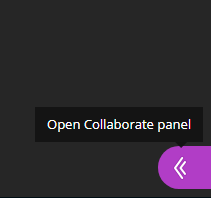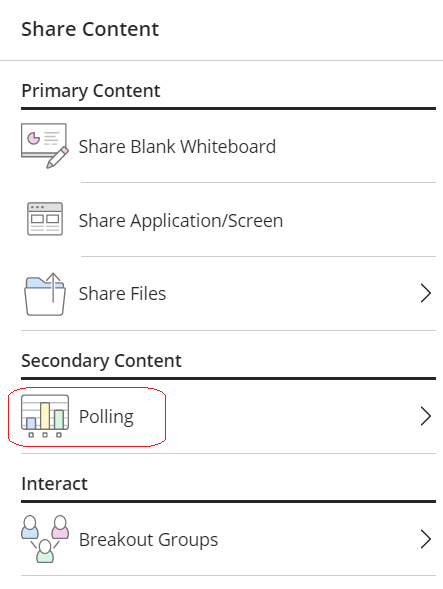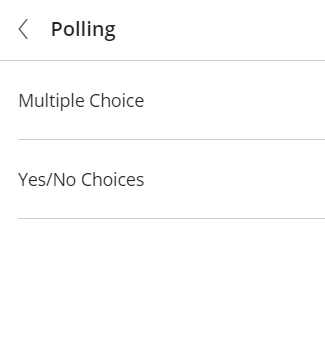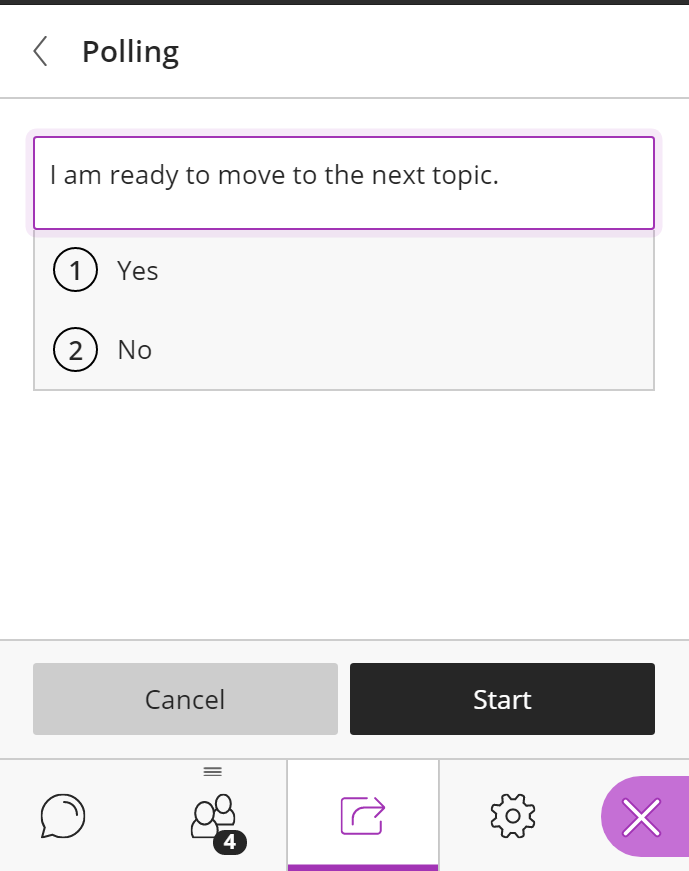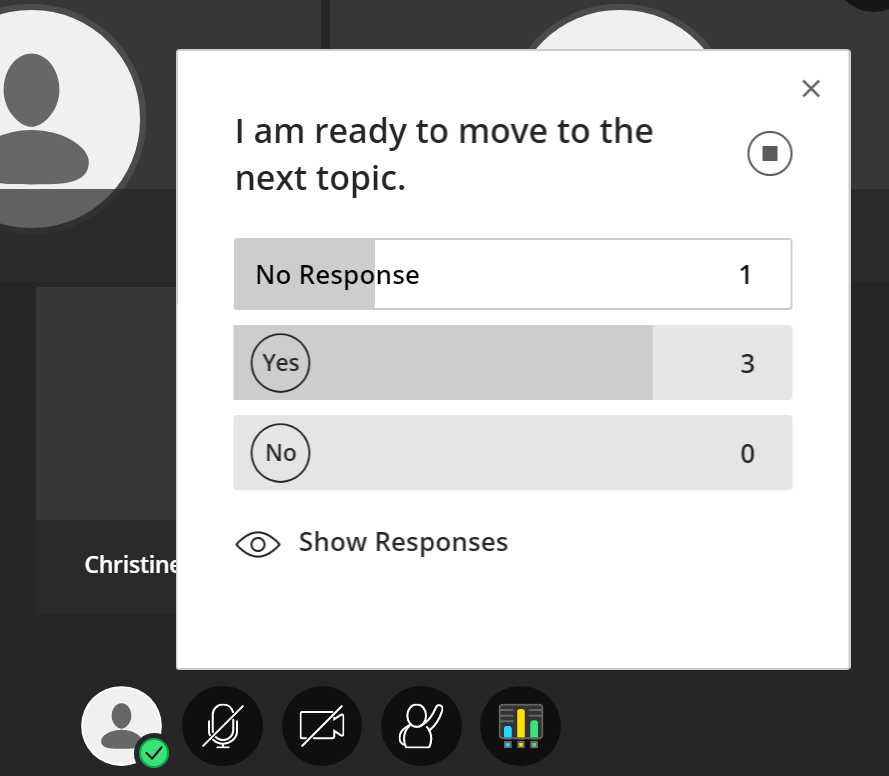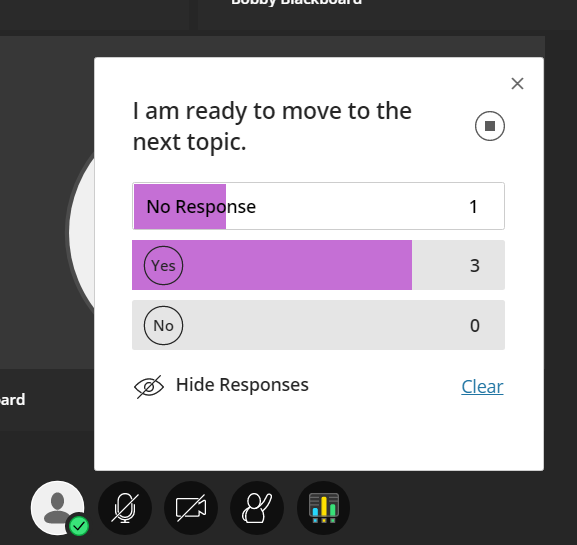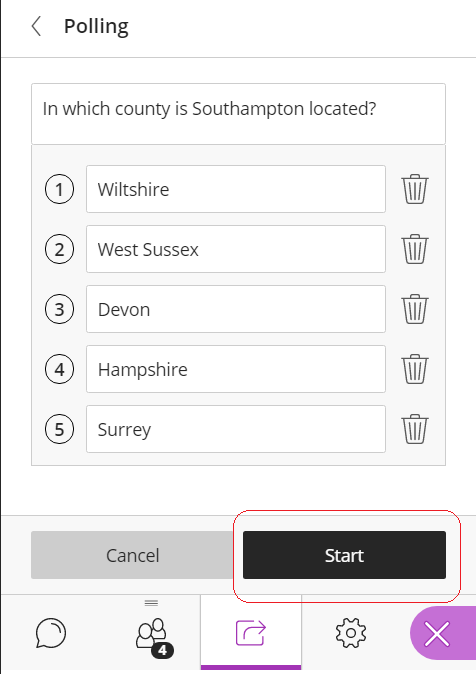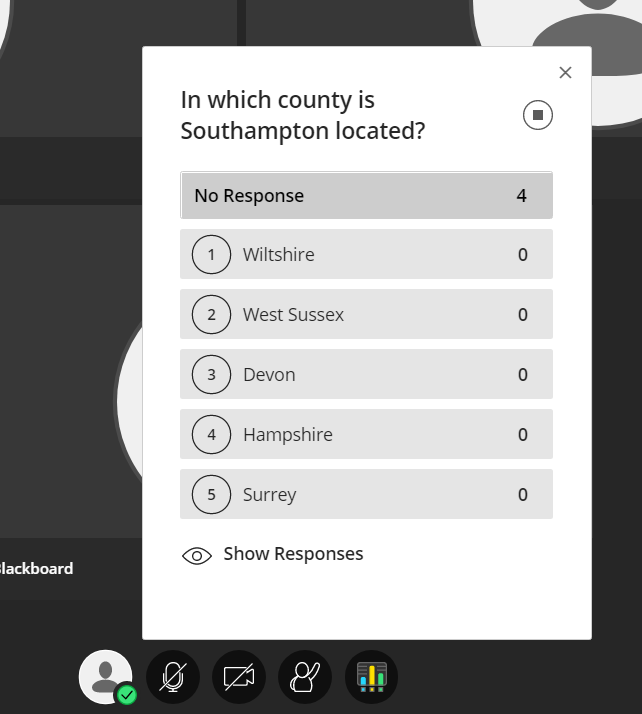Return to Blackboard Collaborate For Staff Main Page ↵
| Blackboard Collaborate has a 250 attendee limit. If you wish to use Blackboard Collaborate with more than 250 attendees view our guide. |
During a Collaborate session you may ask your attendees to answer a poll. Polls may be in the form of a multiple choice question, or a Yes/No question.
Please be aware that:
- The answers to poll questions are not recorded for reporting purposes but this will change in a future release.
- You will only know who answered a poll question with which answer by looking in the attendee panel while the poll is open.
- Only moderators can create polls.
- All attendees in a session can answer a poll question, i.e. moderators, presenters, and participants
- The moderator has the option to show the results of the poll to all attendees. Once the poll has been closed, all data around it lost.
- Attendees can change their answers until the poll is closed.
- You cannot pre-prepare poll questions.
- Polls do not appear in recordings of Collaborate sessions. Therefore when recording a session:
- Read out the poll question and possible answers when you start the poll.
- When you show the results, read out the results.
1. Start by opening the Collaborate panel on the right side of the screen.
2. Select the Share Content button.
3. Choose Polling.
4. You have the option to use Multiple Choice or Yes/No questions.
5. In the next steps I demonstrate a Yes/No question.
6. I write a question, and choose Start when I am ready for the poll to begin.
7. As attendees choose their answers you will see the poll start to fill in.
8. Use Show Responses when you are ready to show the results of the poll.
9. When you are ready to stop the poll, select the stop button at the top right. When you do this the poll and the answer data are removed. This is unrecoverable.
10. This is how it looks when you show responses.
11. The next screenshots show a multiple choice question being built. You can have up to 5 responses. Clicking on the rubbish bin icon removes a response.
12. The rest of the process works in the same way.