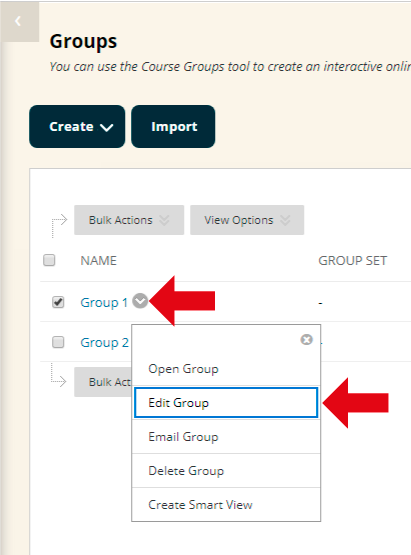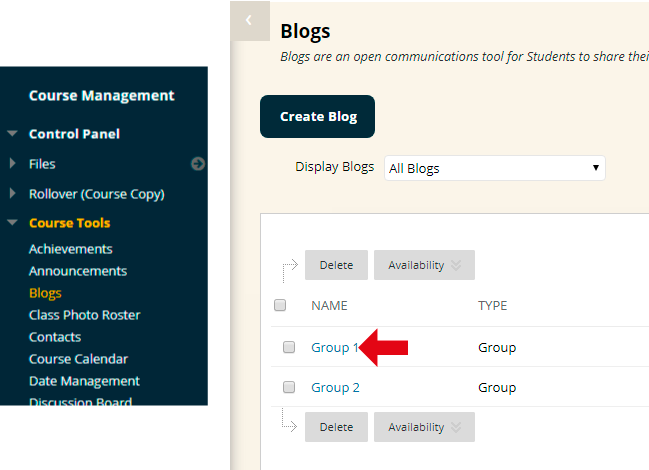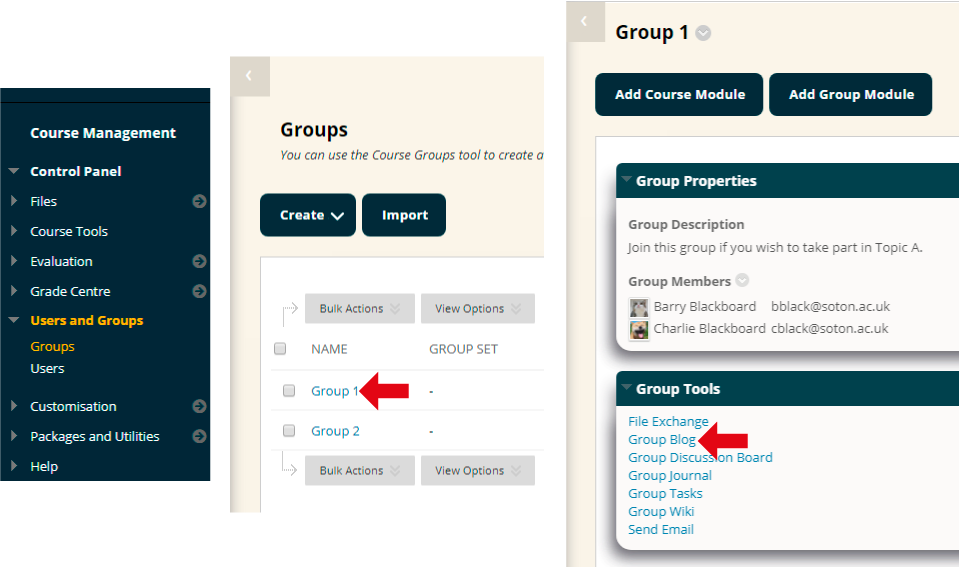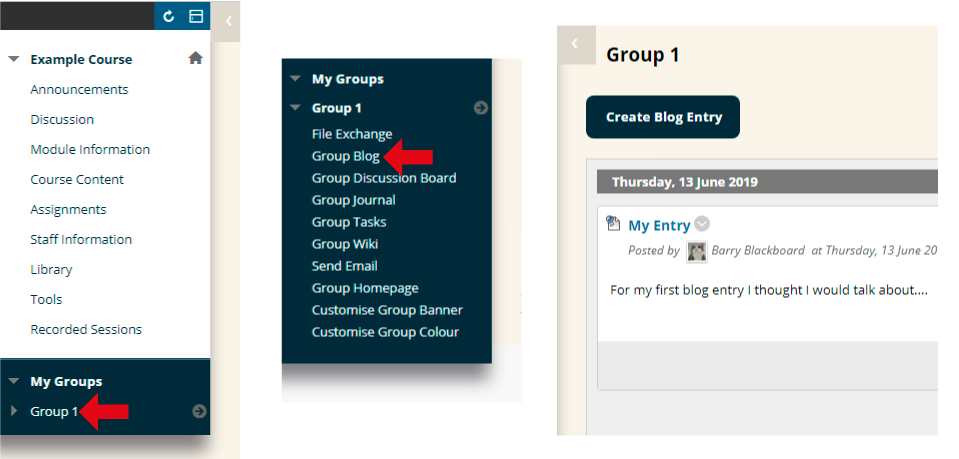Group Blogs can be enabled when creating a Blackboard group. See the guide for more information on setting up groups. If you have already made a group and want to enable a blog for that group follow the guide below.
Be aware the group blogs are not private to the group. Any other course user may read other group’s blog entries and make comments.
Groups
1. Find the group for whom you wish to enable blogs in the Groups area (found via Control Panel -> User and Groups -> Groups), click on the Modify button beside the group and click on Edit.
Tool Availability
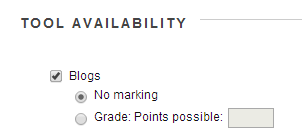
2. Under the Tool Availability section tick Blogs.
3. If you wish you can choose to have a Grade Centre column added for this blog.
4. Click on Submit.
Finding the blogs
Group Blogs can be found in the following ways.
1) From the general blogs area accessed via Control Panel -> Course Tools -> Blogs.