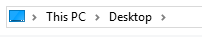Following feedback from staff around the University this brief guide takes you step by step through using a PowerPoint file you have uploaded to Blackboard during a lecture. Feedback we have received is that it is best to download the PowerPoint file from Blackboard to the computer desktop and to then open it from there.
-
- Access your Blackboard course and find your PowerPoint.
- If the content has been uploaded as an ‘item’ right click on the link to the file and choose Save link as… (this may vary across different browsers)
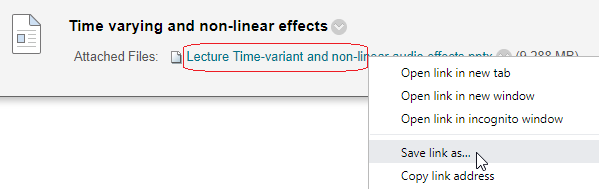
- If the content was uploaded as a ‘file” right click on the name of the file and choose Save link as… (this may vary across different browsers)
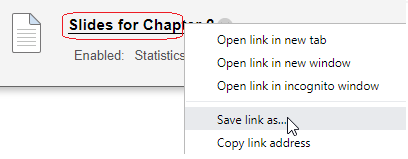
- To make it easy to find the file, save it to the computer desktop. Then open the file from the desktop.