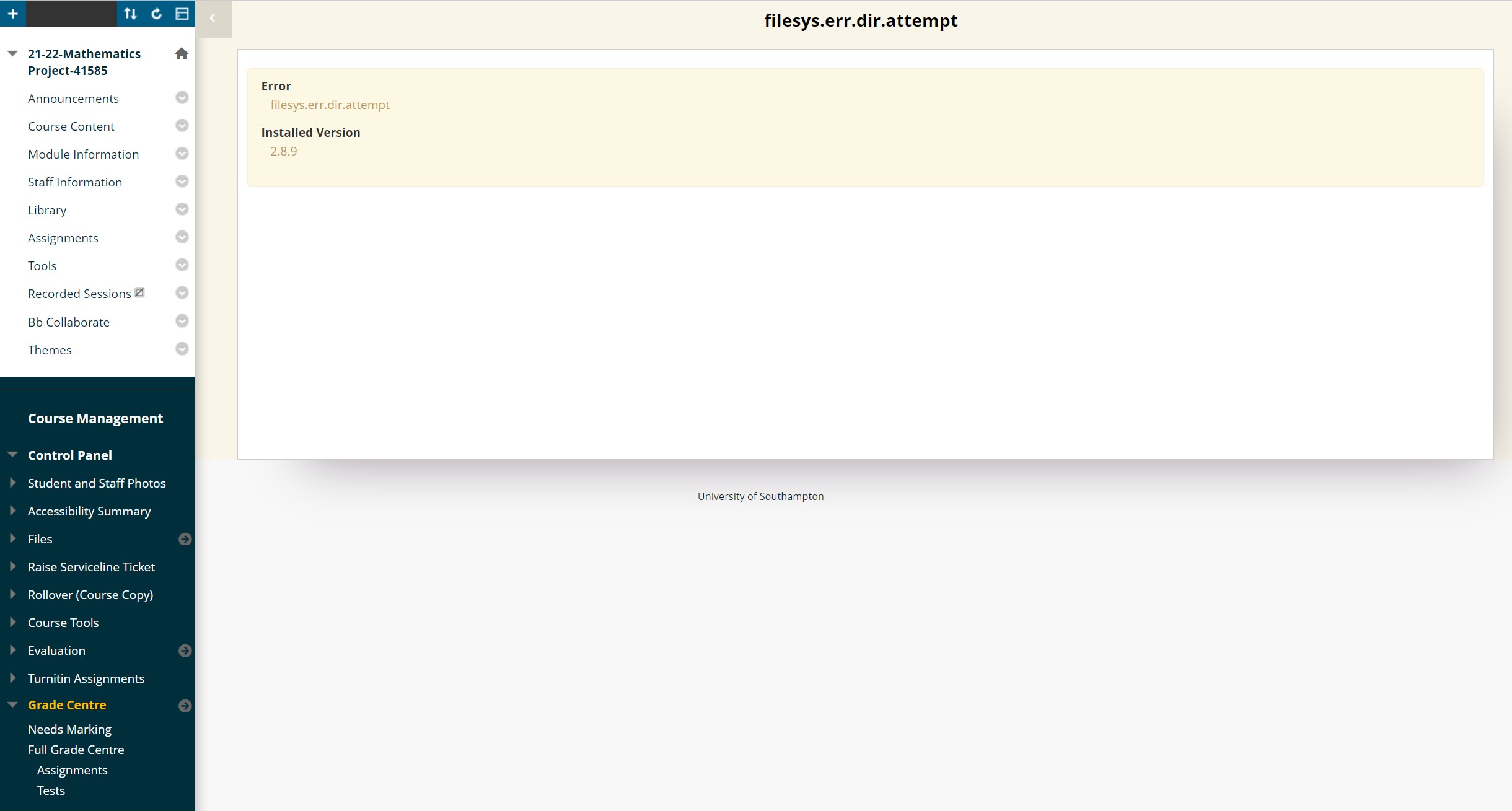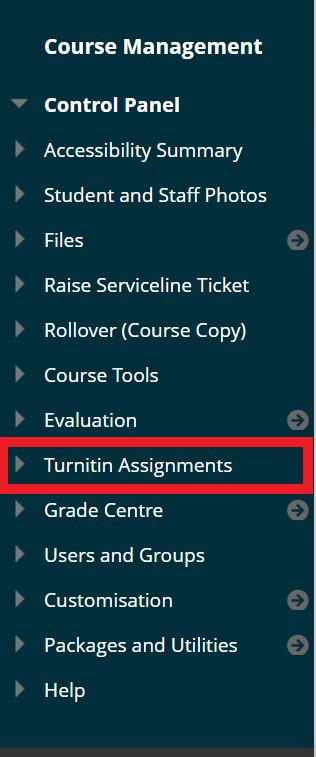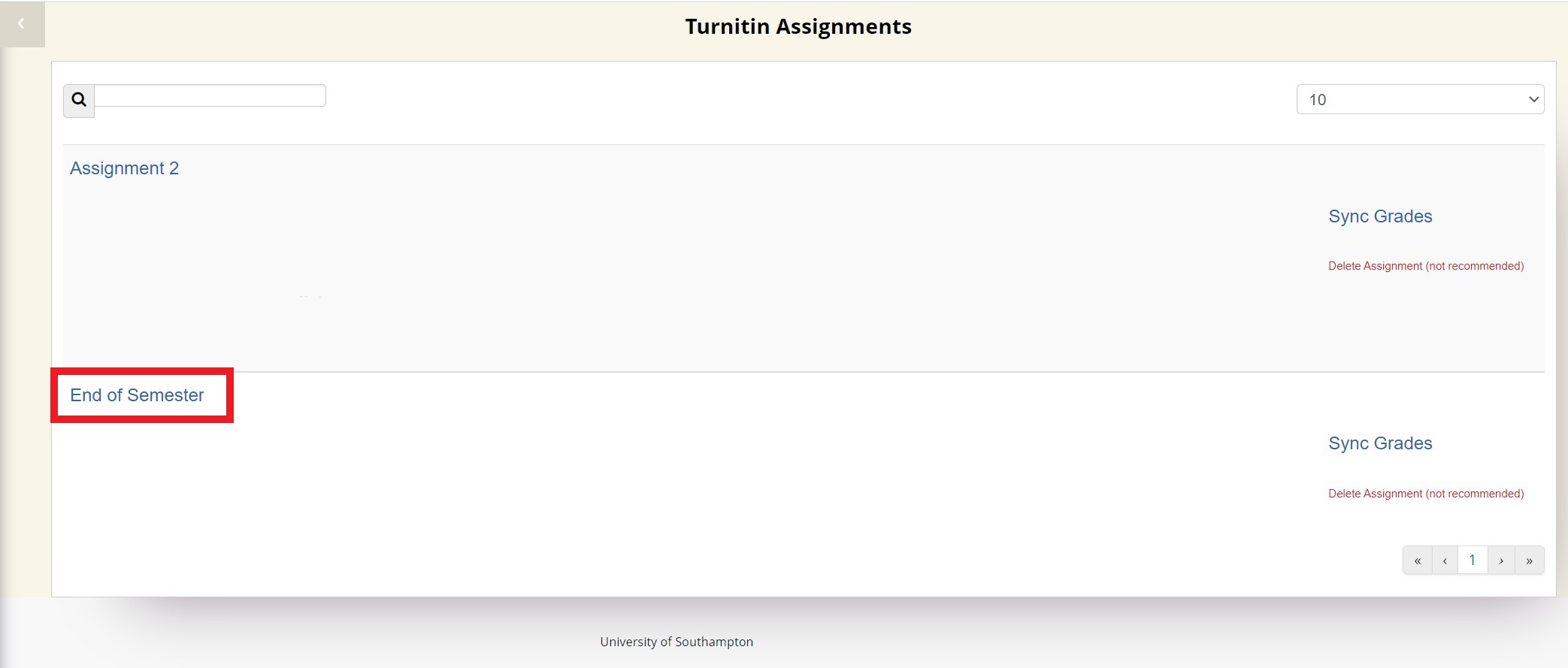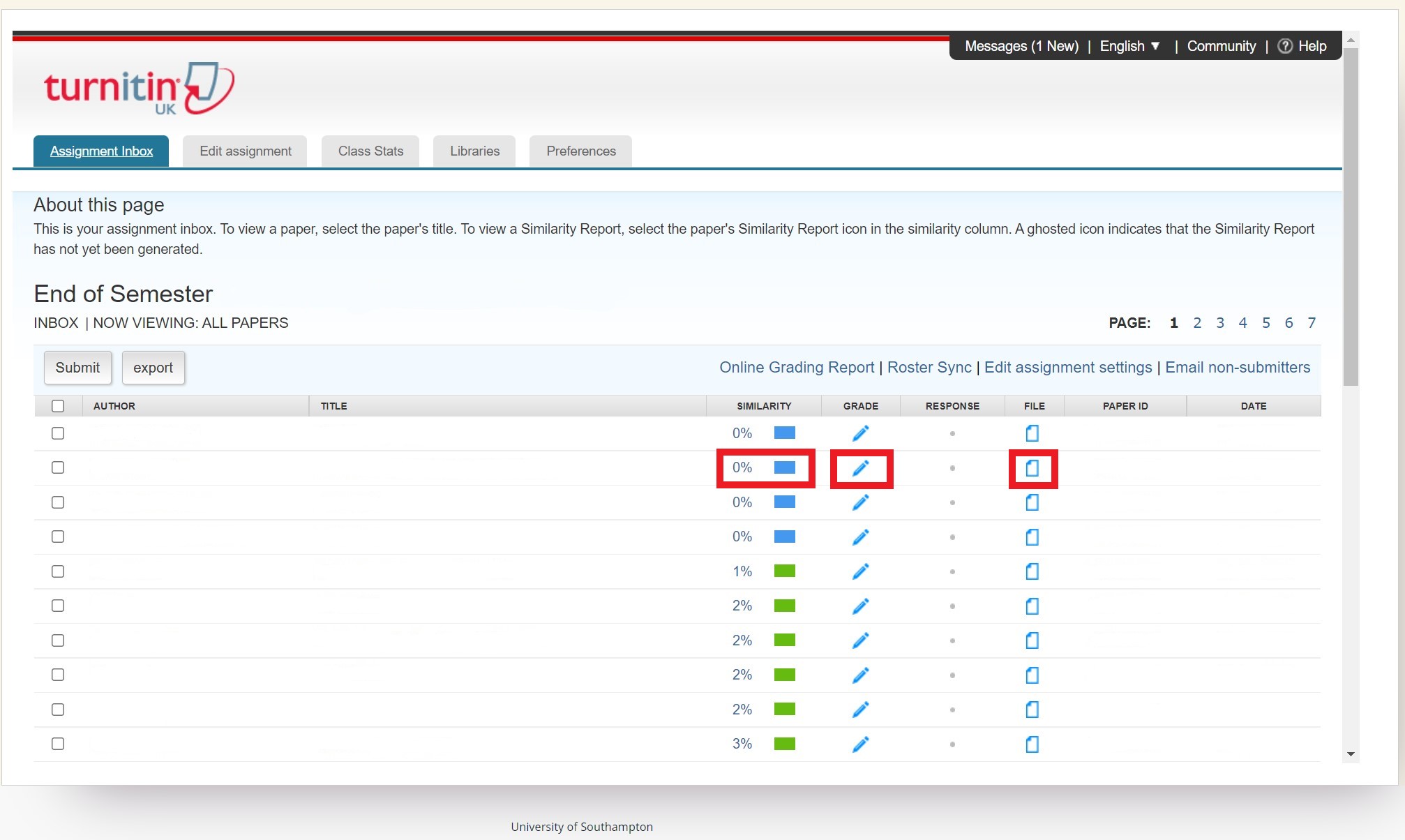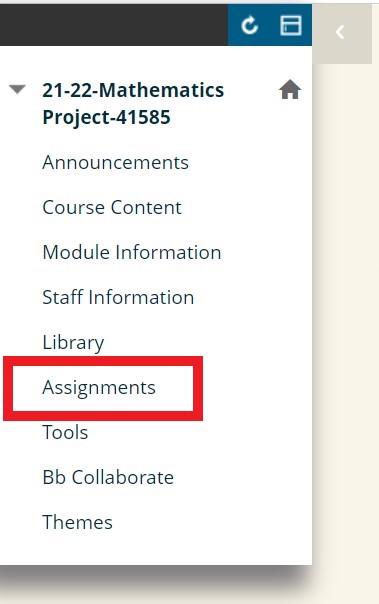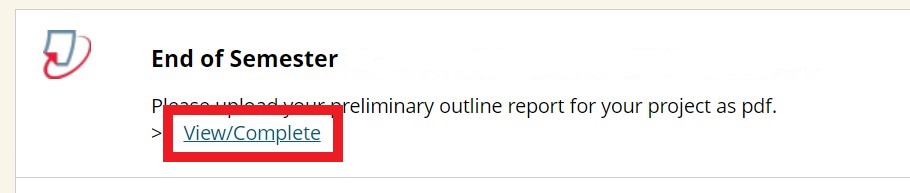The Turnitin building block that we use in Blackboard to access Turnitin submission, reports and marking has a bug. We are working on a fix that will resolve these issues and will roll it out soon. This page shows Staff then Student help.
If you encounter the following type of error message in Blackboard:
“filesys.err.dir.attempt
Error
filesys.err.dir.attempt
Installed Version 2.8.9”
When trying to either mark or view feedback for a recent submission please follow the appropriate workaround.
Staff
As a member of staff you may be going to Grade Centre and trying to access the students submission from the spreadsheet area. When you do this you will encounter the filesys.err.dir.attempt error.
As a temporary workaround you need to go to Turnitin directly, to do this first from ‘Course Management’ menu select ‘Turnitin Assignments’.
It will then show you the list of available assignments, select the one you wish to mark.
Once opened you can then access all of the students submissions, when you can either look at the similarity report, do any marking (in Turnitin) or download the files if needed.
Students
You may have got a message saying that your marks or feedback are ready to view, but when you click on the message or go to the assessment area it shows you filesys.err.dir.attempt error.
As a temporary workaround you need to go to the Blackboard course that you have new marks to view and select on your course the area you upload your submission in the first place.
Once you have loaded the page, just select the ‘View/Complete’ button on the assignment and it will then load up and marks or feedback that you previously could not access.
Still stuck?
Please contact ServiceLine