When printing Microsoft PowerPoint files it can be useful to use the handouts feature because this will print several slides to one paper page, saving both paper and money.
To print a PowerPoint file in handout form so that you can print a number of slides to the same page do the following:
Open the PowerPoint Presentation
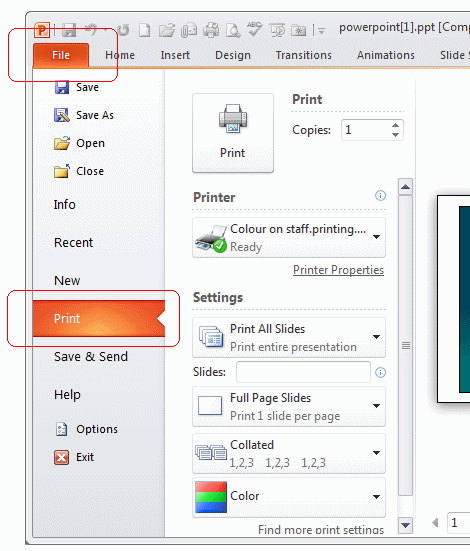
1. Open the presentation in PowerPoint. If you do not have PowerPoint on your personal computer, it is available on University public workstations.
2. Click on the File menu and then Print along the side.
3. Click on Full Page Slides and change it to your preferred Handout format.
4. Click on Print.
