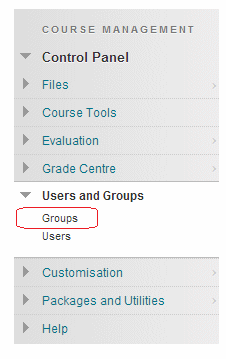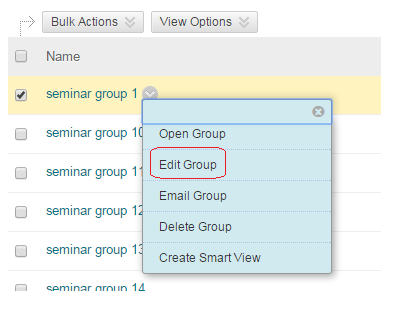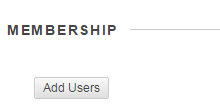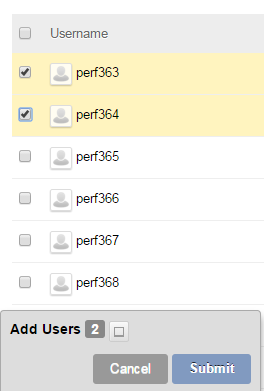1. From your course Control Panel expand the Users and Groups section and click on Groups.
2. Find the group to which you wish to add users, hover your mouse on the action button that appears beside it and choose Edit Group.
3.Scroll down to the Membership section and click on Add Users.
4. Tick the box/es beside the users you wish to add. When you have finished click on Submit.
5. Click on submit again to finish.