Short Answer Questions allow text to be entered into a text box. This text is not automatically marked and will require manual marking.
Add Question

1. From your test canvas, select Short Answer from the drop down menu and click on Go.
Enter Question Text
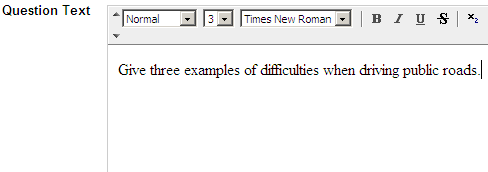
2. Enter the question text.
Assign Point Value
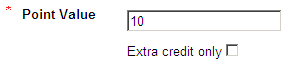
3. Assign the number of points the question carries.
4. Choose Extra credit only according to your preference.
This option allows the you to make the questions an extra credit questions as opposed to a regular question. If this options is selected points are added to the score if the question is answered correctly; no points are taken away if the questions is answered incorrectly.
Answer
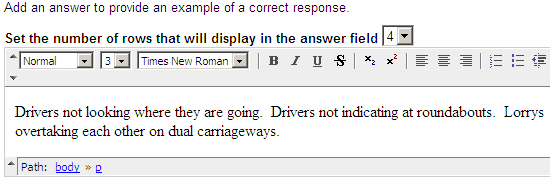
5. The number of rows is meant as a guideline for the student when entering an answer, it does not impose an absolute limit on answer length
6. Enter a model answer in the text box.
Enter Metadata
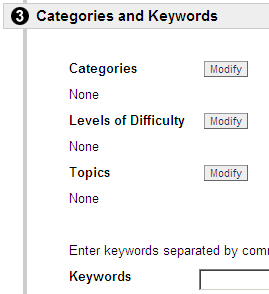
6. Add categories and keywords if you wish.
Submit
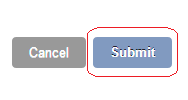
7. Click on Submit to finish.
