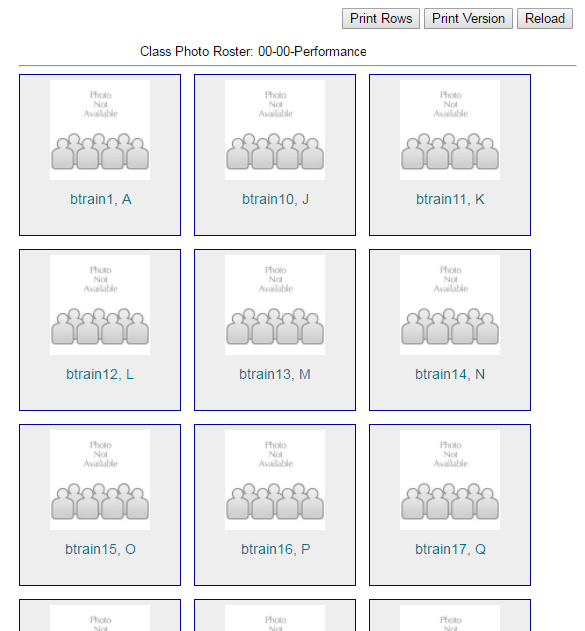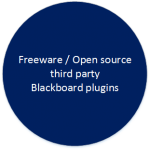You can use the class photo roster to show photographs (where available) of users who have access to your course. This includes users with any role including students, instructors, and teaching assistants. Where a photograph is not available a placeholder image is used.
Photographs are from the University ID Studio https://www.idcard.soton.ac.uk/
1. Access your course Control Panel.
2. Click on Student and Staff Photos
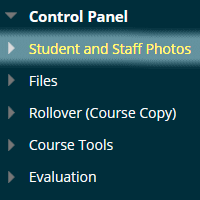
3. If you are using a course with a large number of users, the photo roster may take some time to display. It is best to wait for the page to fully load before scrolling.