Opinion Scale/Likert Questions are usually used in surveys. The respondent is asked to state their opinion based on a scale.
Add Question
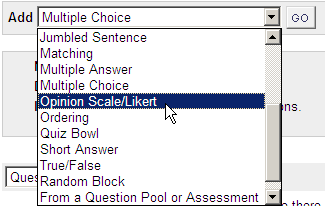
1. From your test canvas, select Opinion Scale/Likert from the drop down menu and click on Go.
Enter Question Text
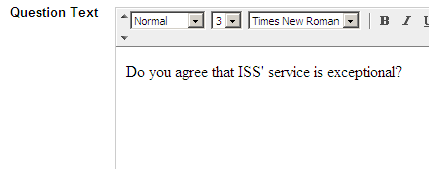
2. Enter the question text.
Assign Point Value
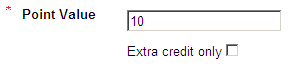
3. If the question is for use in a test, assign the number of points the question carries.
4. Choose Extra credit only according to your preference.
This option allows the you to make the questions an extra credit questions as opposed to a regular question. If this options is selected points are added to the score if the question is answered correctly; no points are taken away if the questions is answered incorrectly.
Options
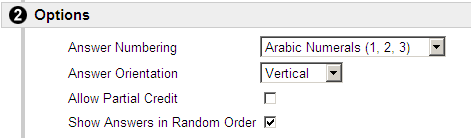
5. Set the answer numbering method e.g. A B C…, 1 2 3 etc
6. Set whether the answers should be displayed vertically or horizontally.
7. If you wish for partially correct answers to receive any credit select Allow Partial Credit.
8. If you wish to have the answers shown in a random order set this option.
Enter answers
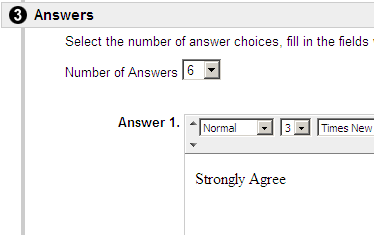
9. Set the number of possible answers. By default this is 6.
10. Fill in the answer item fields. By default the values “Strongly Agree”, “Agree” etc are filled in. If this is a test question, mark which answer is correct by placing a dot in the circle to the left of the answer.
Enter Feedback
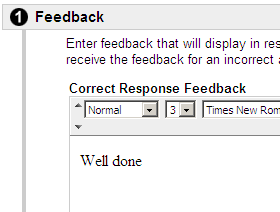
11. Enter feedback for correct and incorrect answers.
12. Add categories and keywords if you wish.
Submit
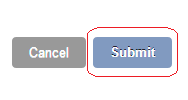
13. Click on Submit to finish.
