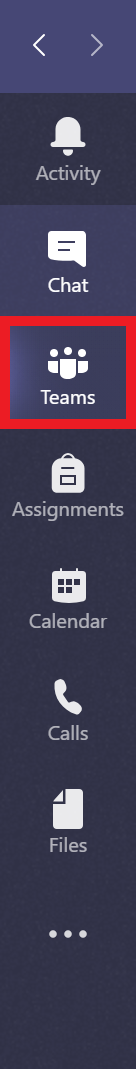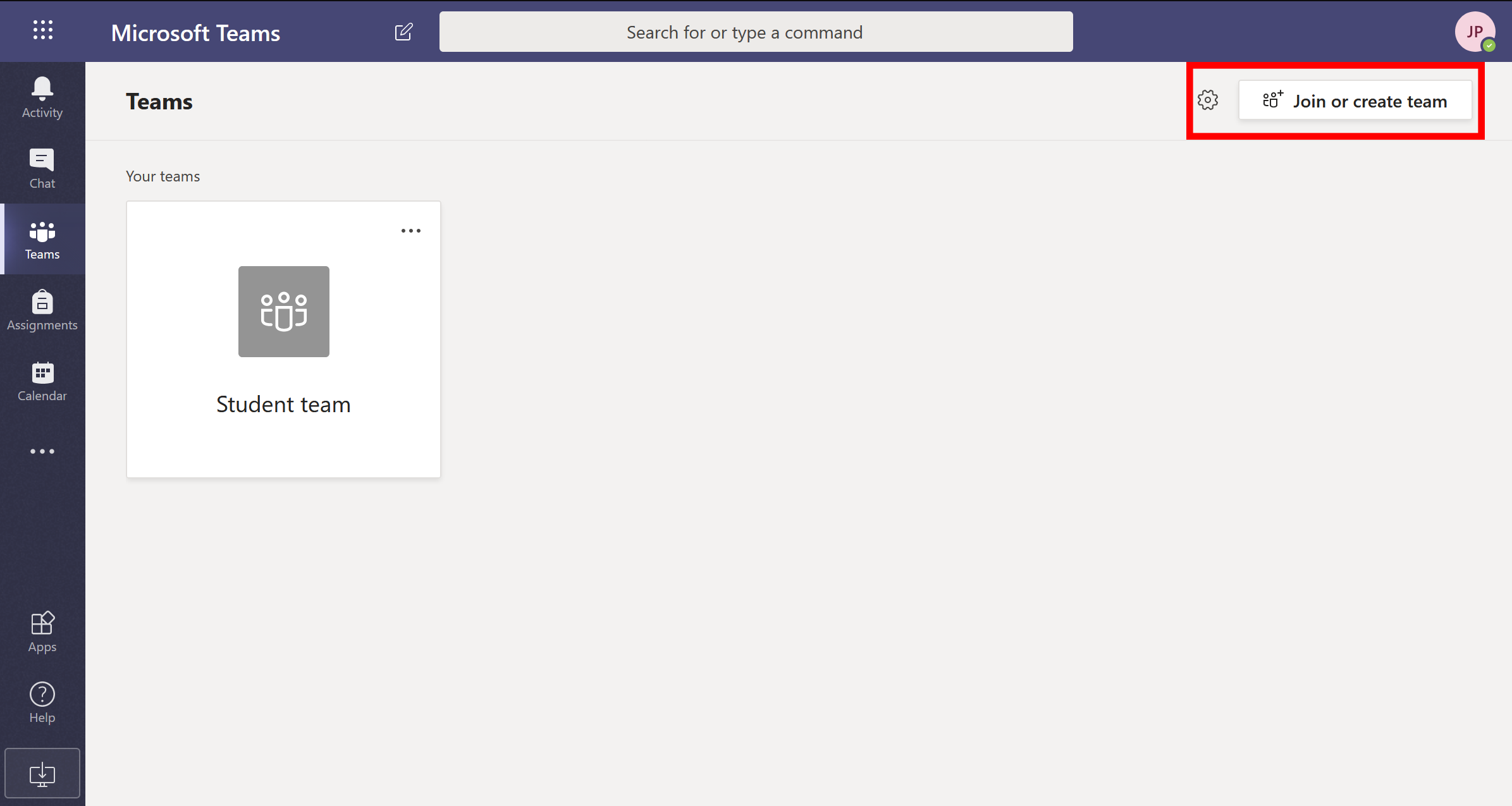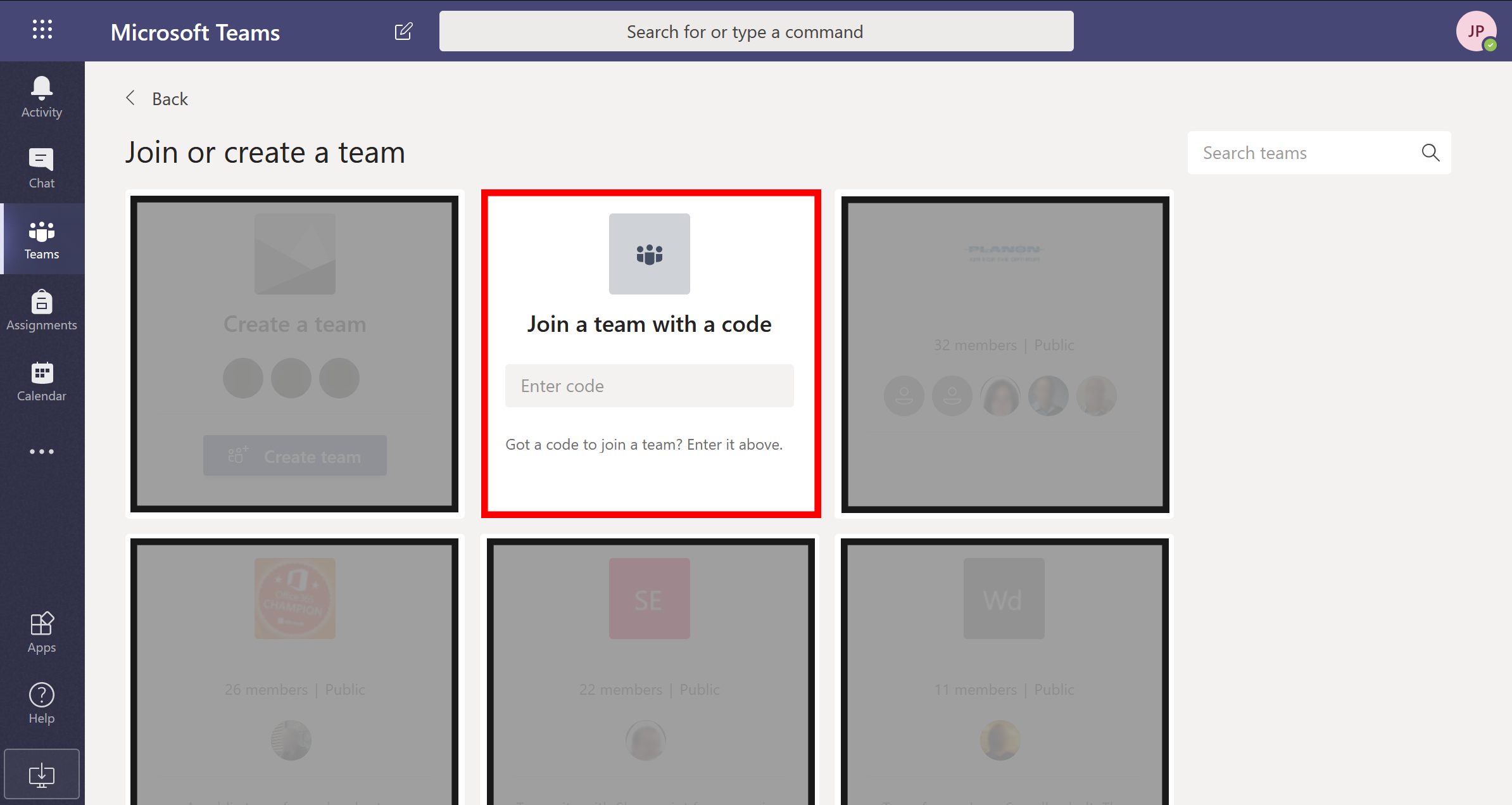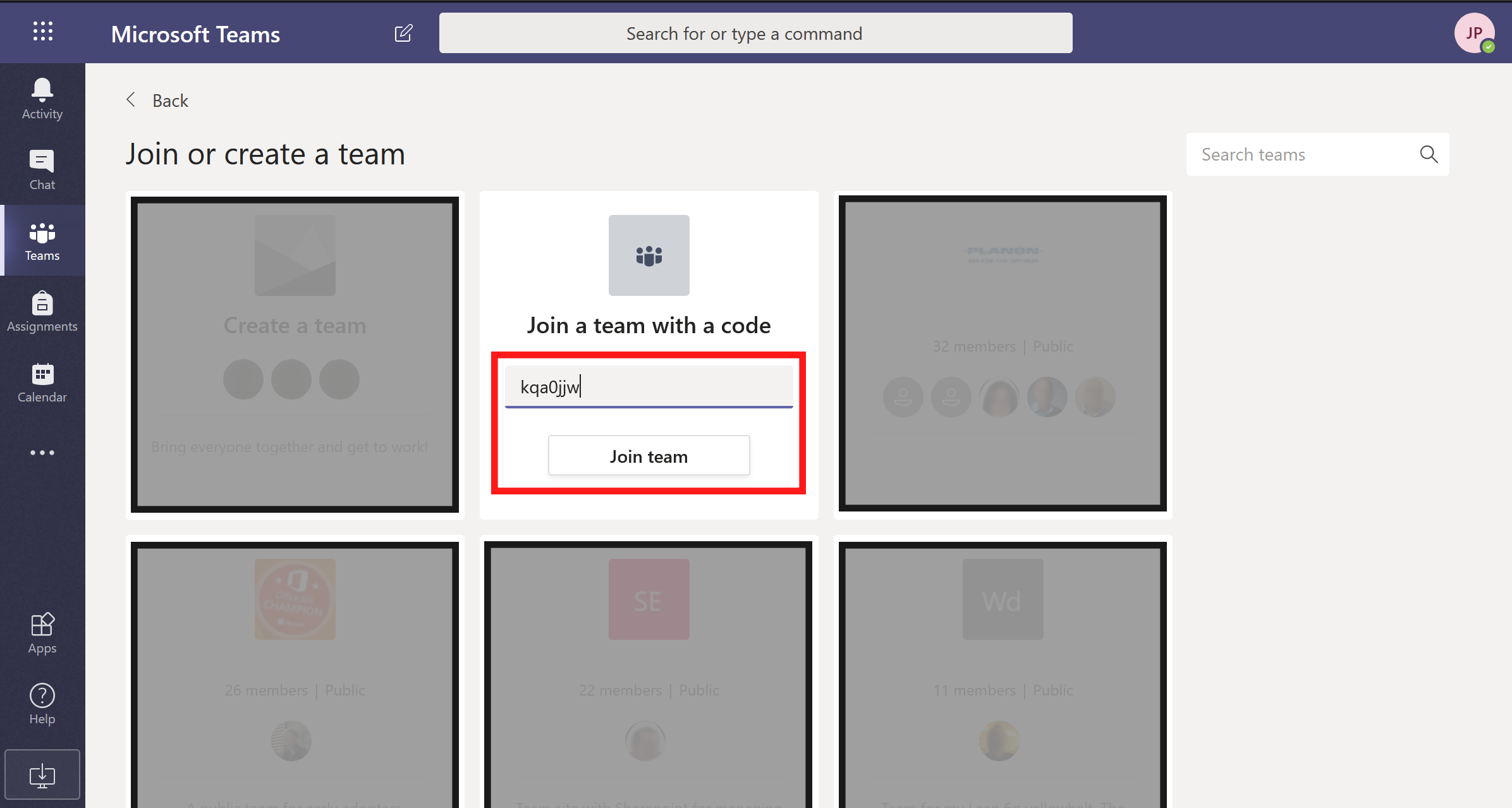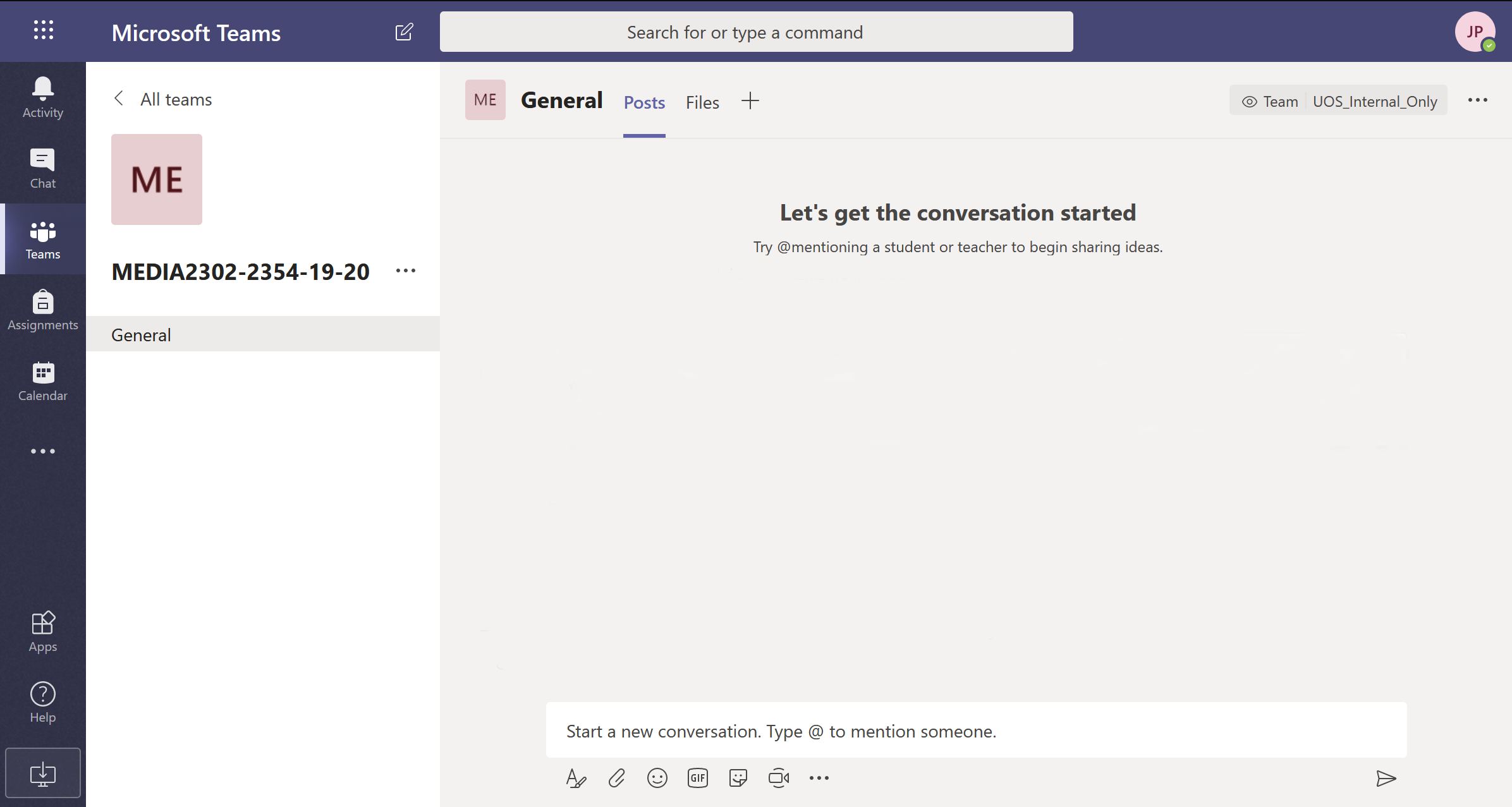When asked to join a Microsoft Teams group from an email or a Blackboard area, these are the quick steps you need to take to join in.
First load up Teams on your device. Once it has loaded choose the Teams icon from the left-hand toolbar.
You should see on the Teams overview in the top right a button for ‘Join or create team’ click on this. On some views the same button might show in the bottom left.
On the join and create page locate the area the space called ‘Join a team with a code’.
In this area either paste or type in the code you have been provided with, then click the ‘Join team’ button.
You will then be transported into the new team group and ready to use.