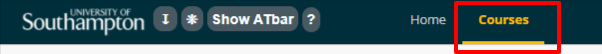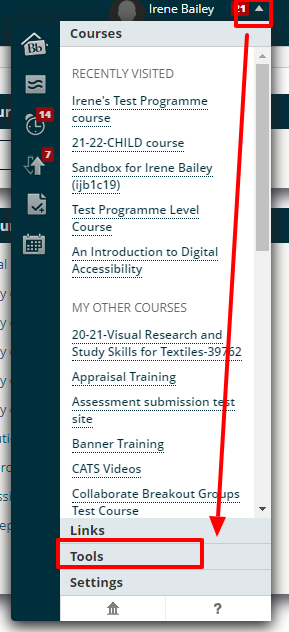Using the Instructor Quick Tools link you can
- send emails and announcements to multiple courses at once.
Accessing Instructor Quick Tools
- From the Blackboard Home page go to the all Courses view.
- From the navigation options to the right of your profile picture, select Tools.
- From the Tools box, select Instructor Quick Tools.
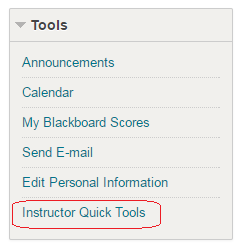
Using the Quick Tools to make the same announcement to multiple courses at once.
- Select Post announcement.
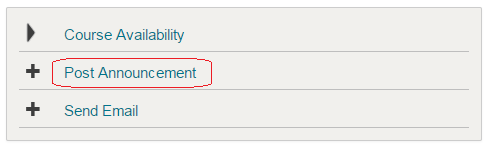
- Select to which courses you wish to make the announcement by ticking the box beside each required course.
- Enter a subject and a message
- If you wish for an email to be sent to users tick the Email announcement tick box. If you do not tick the box no announcement email will be sent.
- Click Submit to finish.
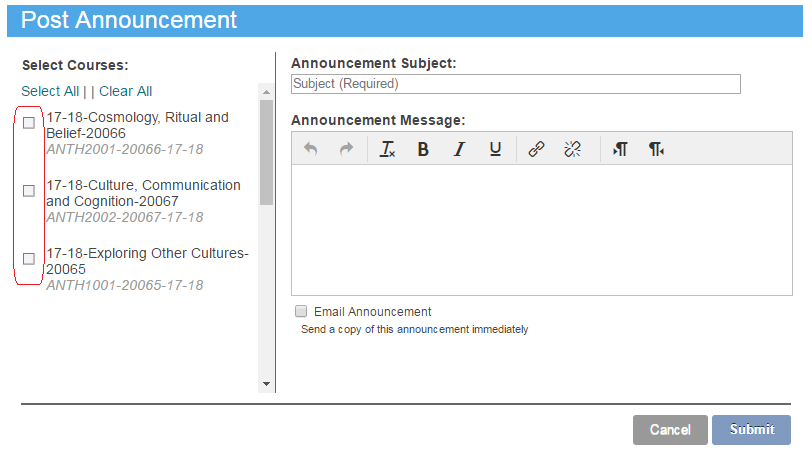
Using the Quick Tools to make send an email to users on multiple courses at once.
- Select Send Email.
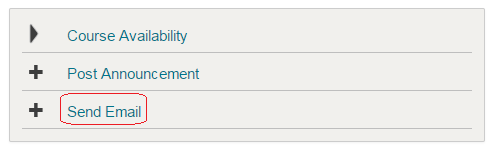
- Select to which course’s users you wish to send email by ticking the box beside each required course. Note that the email will be sent to all course users, not just students.
- Enter a subject and a message
- Select whether you wish to receive a copy of the email once, or once per course by choosing the relevant option under “Send this Email to Myself”.
- Click Submit to finish.
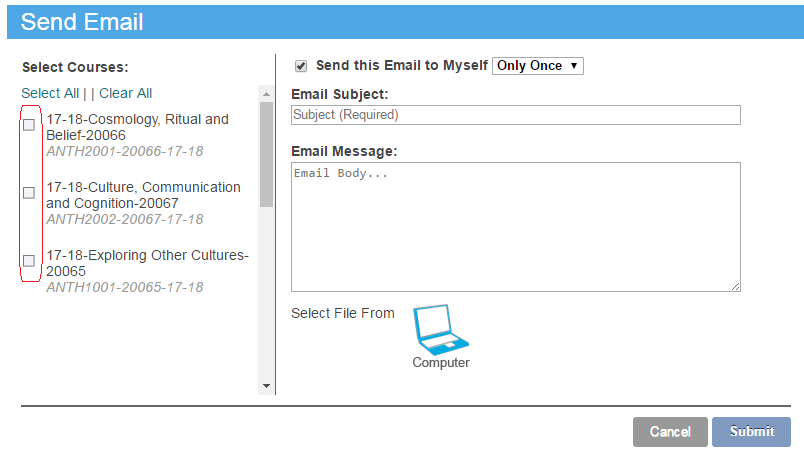
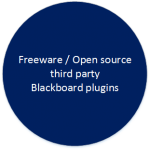 The instructor quick tools are a freeware plugin for Blackboard.
The instructor quick tools are a freeware plugin for Blackboard.