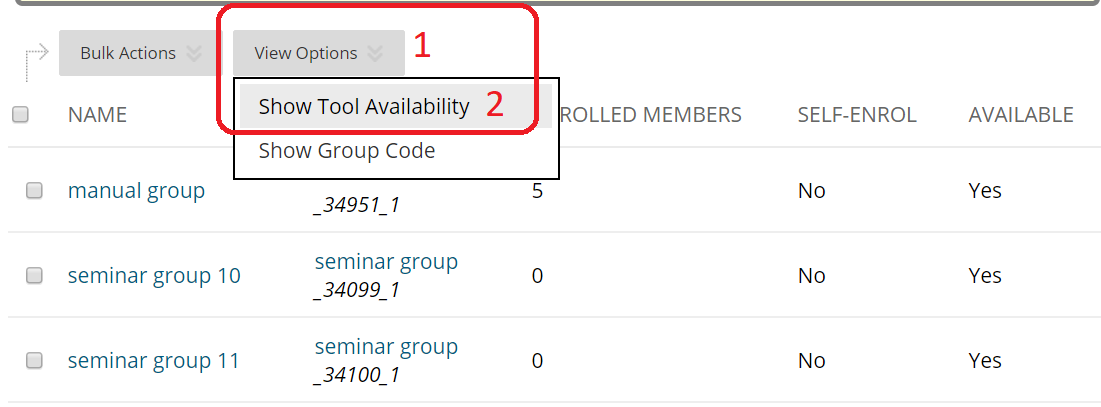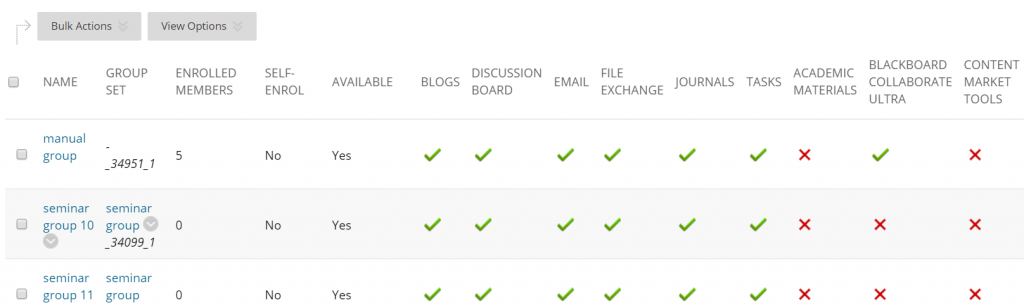If you are using groups in your course there may be a point where you would like to add a tool for them, or remove a tool. Tools available are blogs, discussion boards, collaboration (chat room), Email, File Exchange, Journals, Tasks, and Wikis.
Users and Groups
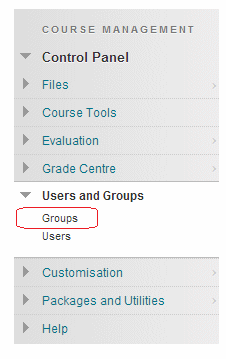
1. From your course Control Panel expand the Users and Groups section and click on Groups.
Tool Availability
2. You are presented with a list of the groups set up on your course.
3. Click on View Options and then choose Show Tool Availability.