The Blackboard Grade Centre can use “Smart Views” to help you to filter the Grade Centre screen to only see certain users.
It is possible to create a Smart View based on a Blackboard course group’s member list while creating the group, but it can also be done at any other time by following the instructions below.
Users and Groups
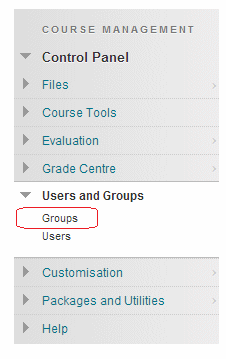
1. From your course Control Panel expand the Users and Groups section and click on Groups.
List of groups
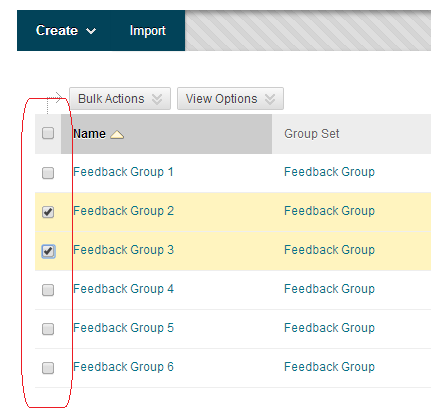
2. You are presented with a list of the groups set up on your course.
3. Place ticks in the tick boxes beside any groups for which you wish to create Smart Views.
Bulk Actions
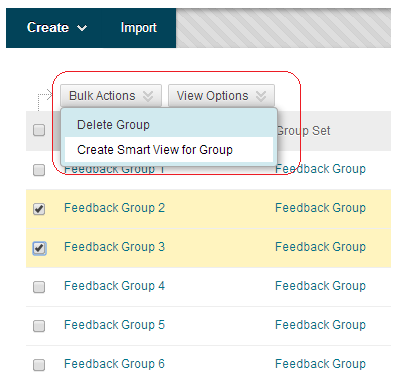
4. Hover your mouse pointer over the Bulk Actions button and choose Create Smart View for Group.
Confirmation
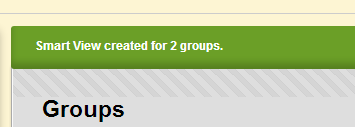
5. You will receive a confirmation message at the top of the Groups box.
