Fill in the Blank Questions require the student to type in a single word answer. This has to match the answer (and any variants) that you mark as correct.
Add Question
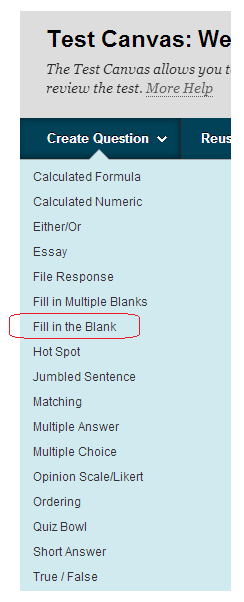
1. From your test canvas, select Fill in the Blank from the Create Question menu.
Enter Question Text
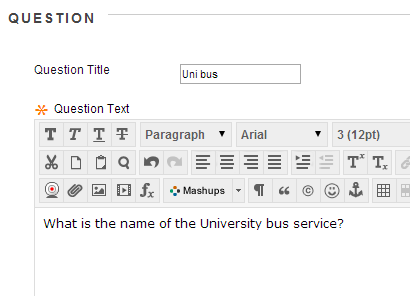
2. Enter a question title and the question text.
Enter accepted answer(s)
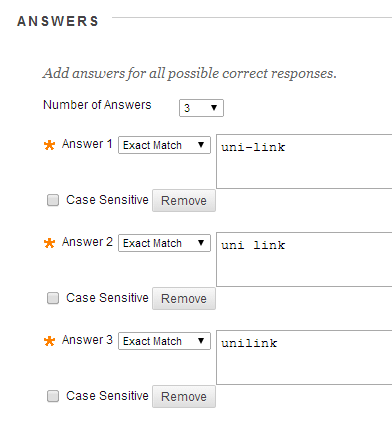
3. Choose the number of answers that you will accept as correct using the drop down menu, then complete each answer. In the example above we can think of three ways someone might type in “Uni-Link”, so we allow for those variants but no others.
4. You may determine whether the answers should be case-sensitive i.e. students must match your answers in terms of where you have used upper and lower case characters by ticking the relevant box beside each answer.
Pattern Match
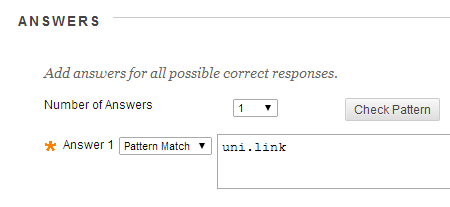
5. You may also set a pattern match to allow more variation of answers within a framework that you determine.
The following is an extract from Blackboard’s instruction manual explaining the Pattern Match feature.
Pattern Match is an advanced technique that enables you to use regular expressions when specifying correct answers to allow for some variability in the answers that will be counted as correct. They enable you to count certain patterns as correct, rather than an exact text match. For example, regular expressions enable grading of the wide range of possible answers that are typical of scientific data.
In a regular expression, most characters in the string match only themselves and are called literals. Some characters have special meaning and are called metacharacters. You can conduct an internet search on regular expressions for a complete list.
Here are a few examples:
A dot (.) matches any single character except newline characters.
Brackets [ ] match anything inside the square brackets for one character.
A dash (-) inside square brackets allows you to define a range. For example, [0123456789] could be rewritten as [0-9].
A question mark (?) makes the preceding item in the regular expression optional. For example, Dec(ember)? will match Dec and December.
Simple string examples:
b.t – matches with bat, bet, but, bit, b9t because any character can take the place of the dot (.).
b[aeui]t matches bat, bet, but, bit.
b[a-z]t would accept any three-letter combination that begins with b and ends with t. A number would not be accepted as the second character.
[A-Z] matches any uppercase letter.
[12] matches the target character to 1 or 2.
[0-9] matches the target character to any number in the range 0 to 9.
When you select Pattern Match for an answer, you can click Check Pattern to open a new window where you test your pattern to be sure it will produce the results you want.
Enter Feedback
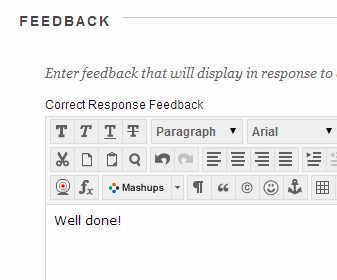
6. Enter feedback for correct and incorrect answers.
7. Add categories and keywords if you wish.
Submit
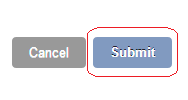
8. Click on Submit to finish.
