If you wish to download your course’s Grade Centre, or a part of it, follow these instructions.
Access the Grade Centre
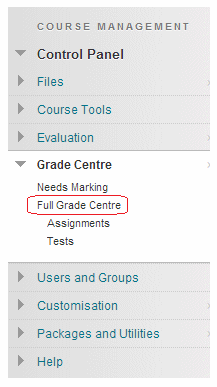
1. From your course Control Panel, access the Grade Centre.
Download
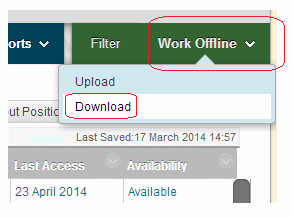
2. Hover your mouse over Work Offline and choose Download.
Parts to download
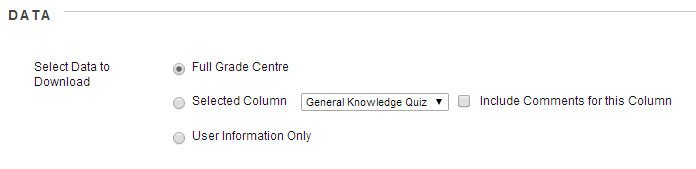
3. Choose which parts of the Grade Centre you wish to download.
Options
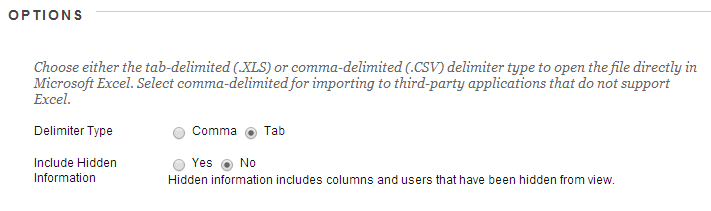
4. For delimiter type choose Tab.
5. If you do not wish to include hidden information choose No, otherwise leave it set to Yes.
6. Click on Submit.
Download
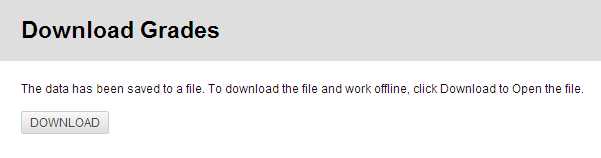
7. Click on Download.
Open or Save
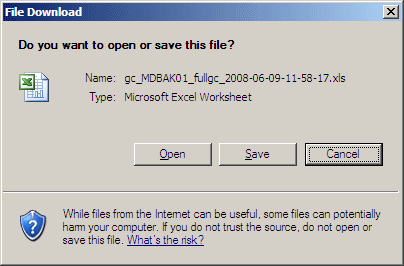
8. Click on Open to open the file, or on Save to save the file to your computer.
