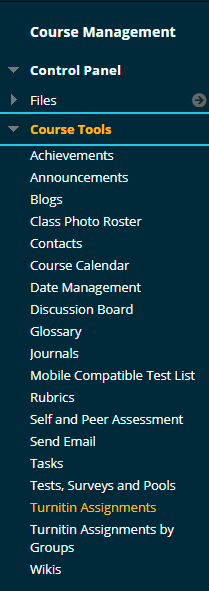| Do not open Turnitin in multiple tabs or browser windows. Only use one browser tab to interact with Turnitin. |
This guide explains how to synchronise your Blackboard course list with Turnitin so that all students are listed in the Turnitin assignment home page.
Access Control Panel
1. From your course’s Control Panel, expand the Course Tools section and click on Turnitin Assignments.
Locate Turnitin Assignment

2. Click on the name of the Turnitin Assignment in question. This should be an underlined link.
Roster Sync
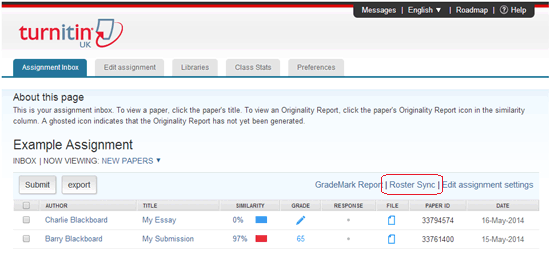
3. Click on the Roster Sync link which appears on the right hand side of the page. The course list should now reflect the Blackboard course list.