This guide explains how to use filters in a Turnitin Originality Report.
Access Control Panel
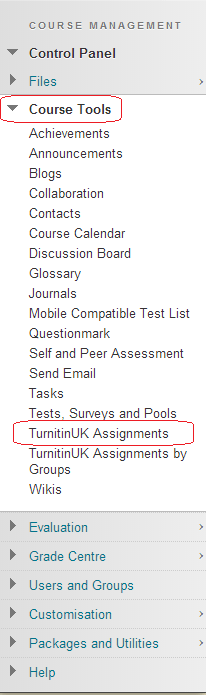
1. From your course’s Control Panel, expand the Course Tools section and click on TurnitinUK Assignments.
Locate TurnitinUK Assignment

2. Click on the name of the Turnitin Assignment in which you want to exclude sources.
Select Originality Report
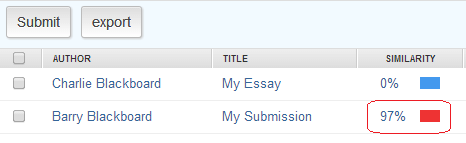
3. Click on the Originality Score for the report you wish to filter.
Click Filter
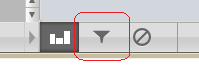
4. Click on the filter button in the lower right hand corner of the Originality Report.
Choose Filters
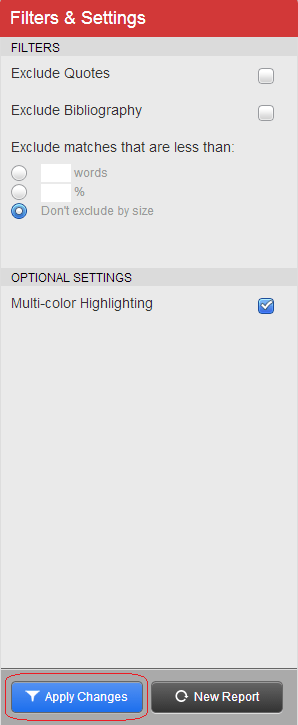
5. Choose the filters you wish to apply, and then click on Apply Changes.
