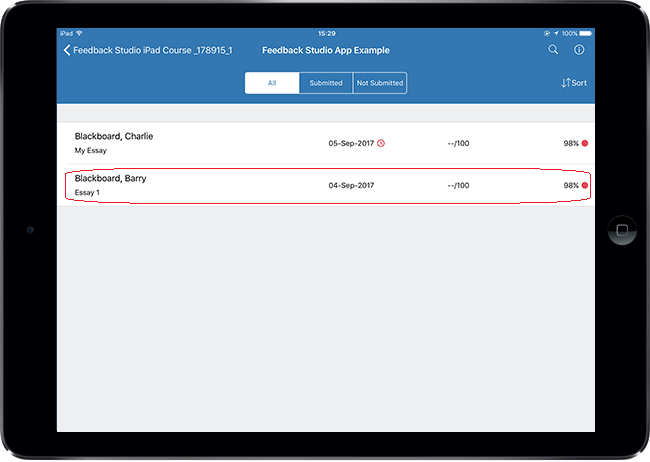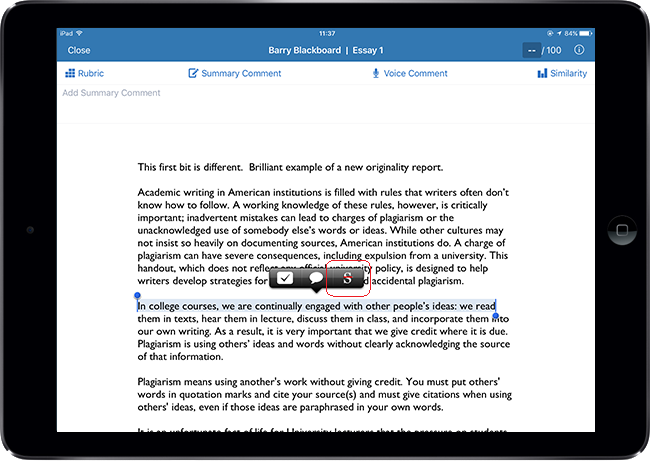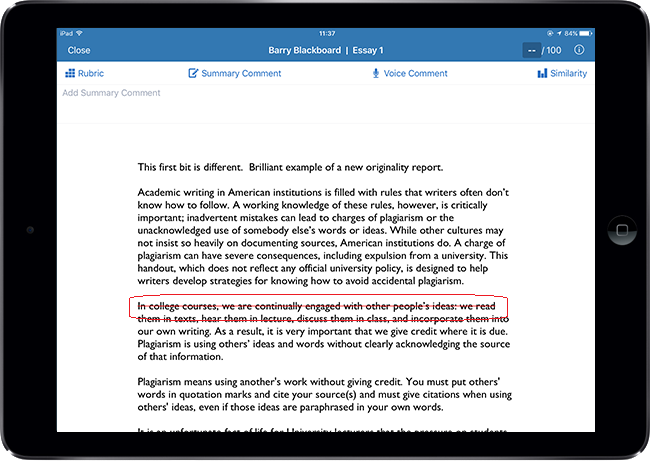It is possible to cross out text which you feel is not relevant or does not add anything to the submission by using the ‘strikethrough’ feature. This guide explains how to use this feature.
Select Submission
1. Login to the Turnitin app and tap through to the list of submissions for your chosen assignment. Tap on the submission you wish to mark.
Select text
2. Tap and hold on the line of text you wish to cross out. You can drag the blue marker icons to customise how much text you want to select. The text you highlight here will be the text you will be crossing out.
3. Tap the strikethrough icon.