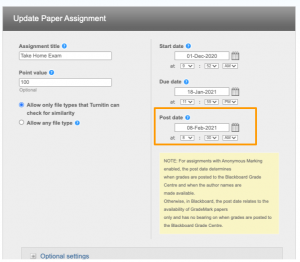The Post Date in Turnitin dictates the date and time at which marks and comments entered into Feedback Studio (previously GradeMark) are released to students and pushed to the Blackboard Grade Centre. Typically, you might set this post date to be 4 weeks from the point of submission, in line with standard marking targets at the University.
The Post Date in Turnitin dictates the date and time at which marks and comments entered into Feedback Studio (previously GradeMark) are released to students and pushed to the Blackboard Grade Centre. Typically, you might set this post date to be 4 weeks from the point of submission, in line with standard marking targets at the University.
If you have marked all the submissions in a shorter period, you can edit the Post Date and release marks to students earlier than the original Post Date:
Important: If you wish to change the date and time of the Post Date to a nearer date and time, please be aware that you should allow 3 hours for marks and feedback to be transferred. For instance, if you wish to change the post date to be the current date and time, you should add at least 3 hours on top of the current date and time to the post date you set.
As an example, if it is currently 10am and you want to change the post date from two weeks in the future to 10.05am today, you are instead advised to change the post date to 13.05 at the earliest. This is to allow the marks to be moved across during the three hour window you have set.
Doing this should ensure that marks do not temporarily disappear whilst they are moved across to the new date and time. Instructors should also avoid changing the post date once and then changing the post date again immediately after