How to switch between different QuickMark sets in GradeMark.
Current QuickMark set
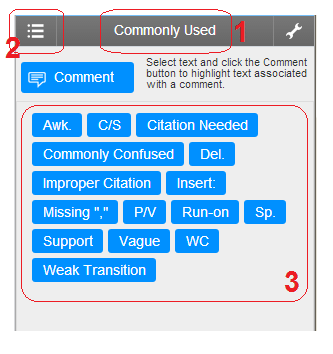
1. The current QuickMark set is shown in the grey bar at the top of the QuickMark area. This usually defaults to ‘Commonly Used’.
2. In the upper left corner of the QuickMark area you can click to switch to a different QuickMark set.
3. The list of QuickMarks in the currently selected set are displayed in the main QuickMark area.
Select a different QuickMark set
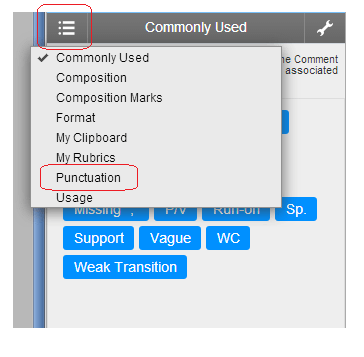
4. Click in the top left corner to choose a different QuickMark set, for example Punctuation.
QuickMark set changed
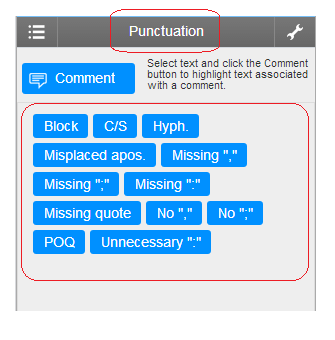
5. Once you have selected a different QuickMark set, the new set will be displayed, with the name being displayed at the top of the QuickMark area, and the QuickMarks themselves being displayed in the main QuickMark area.
