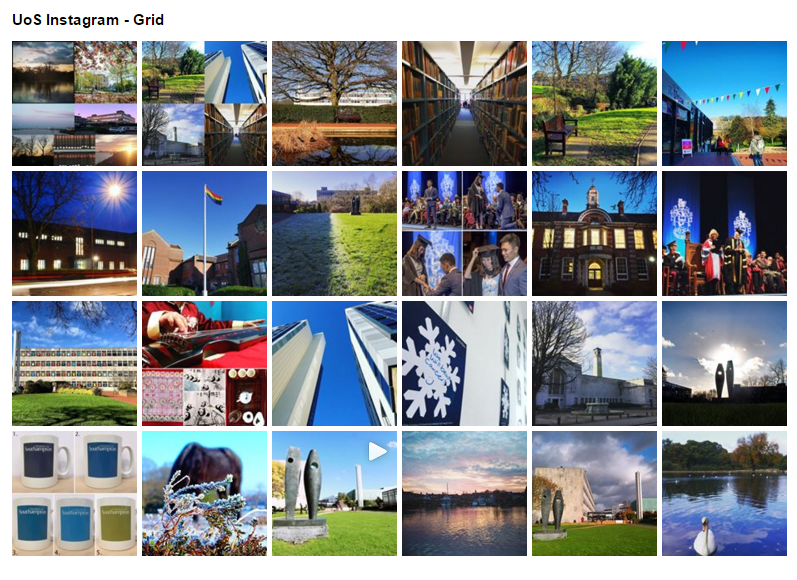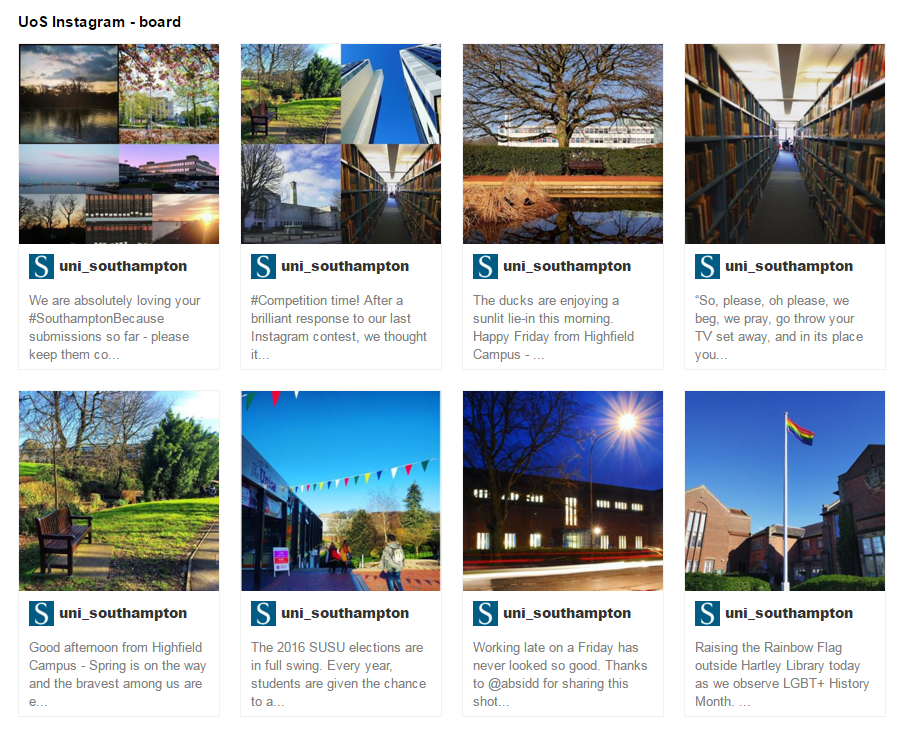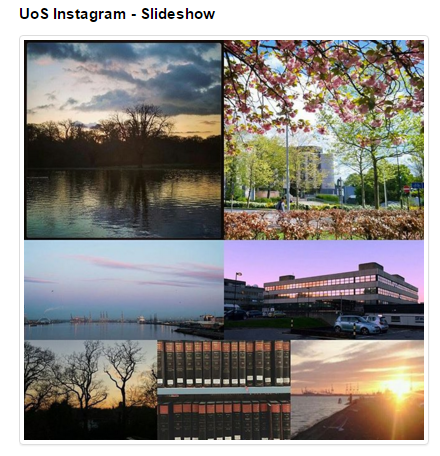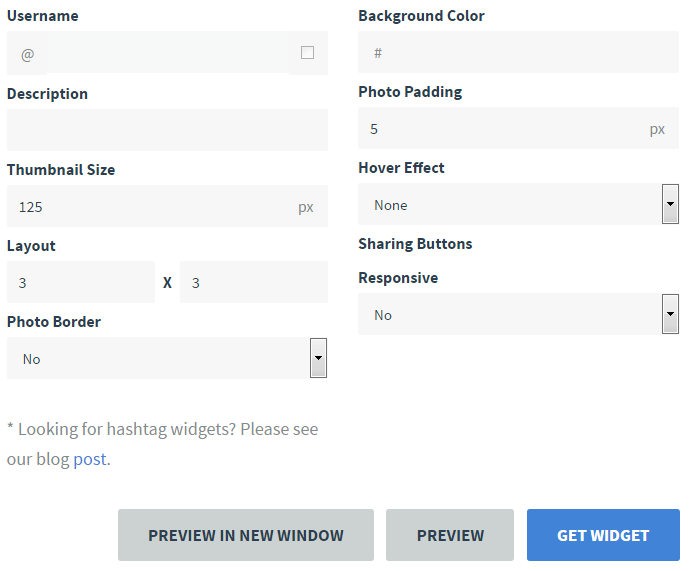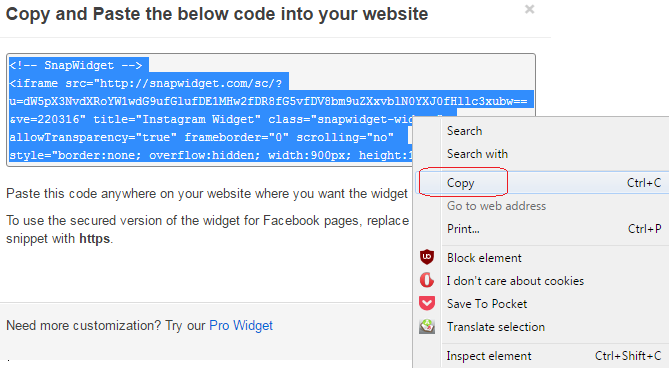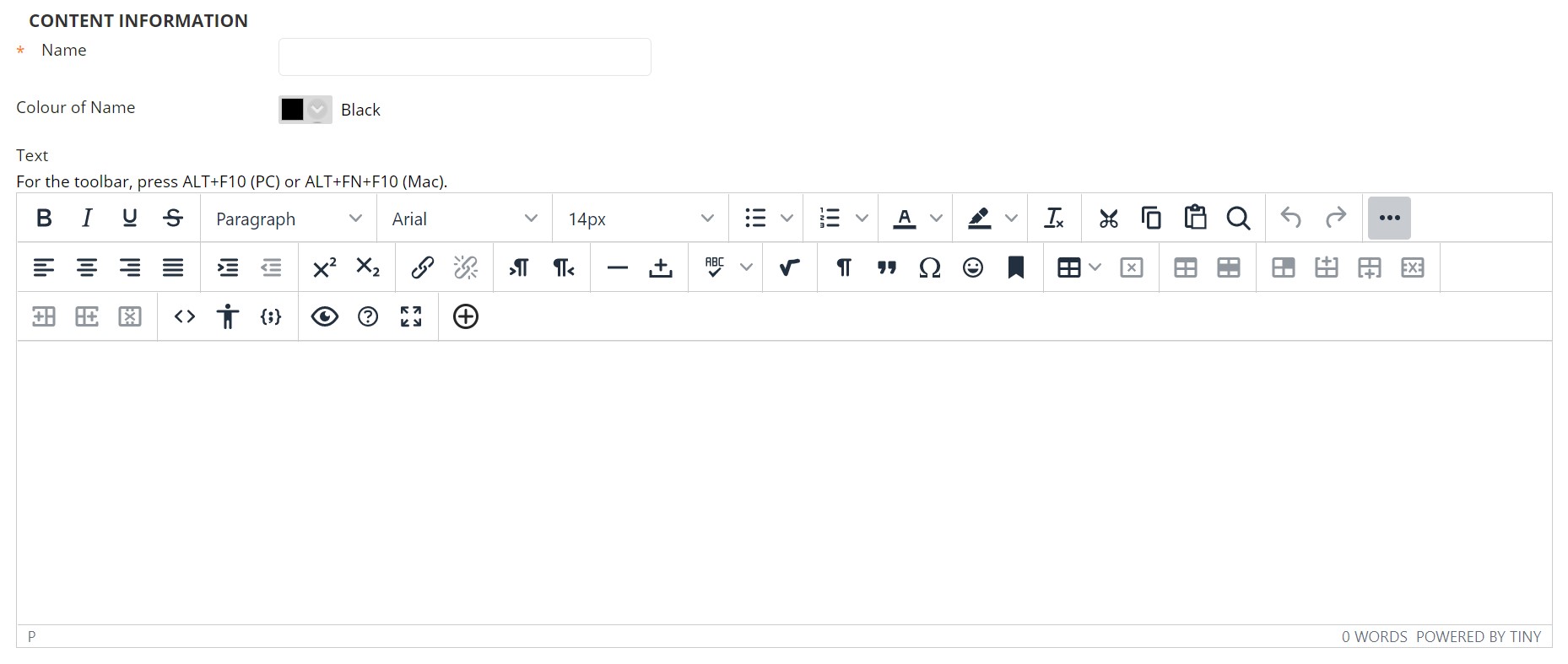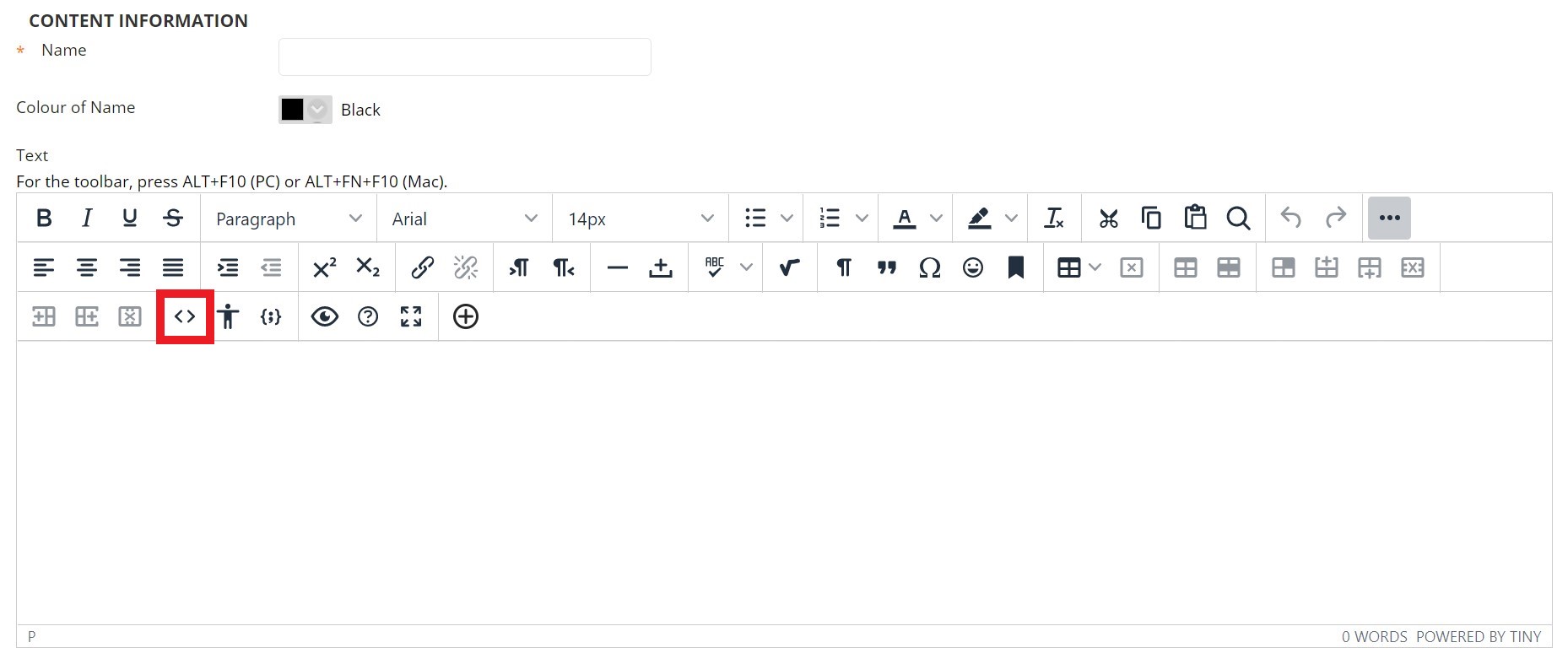It is possible to use SnapWidget, a free third party service, to create an embed code to add your instagram photos into your Blackboard course. SnapWidget and Instagram are a third party services that are not provided via the University. Users should read SnapWidget’s and Instagram’s terms and conditions.
1. Go to https://snapwidget.com/#getstarted
2. Enter the your username.
3. Choose the widget type you wish to use, here are some examples of how the different widgets look in Blackboard.
4. Set the other options according to your preference and click on Get Widget.
5. Select the text displayed in the box as shown and copy it to the clipboard either by right clicking and choosing Copy, or by pressing CTRL+C. Take note of the advice about changing http to https as we will need to make this change when we paste the snippet into Blackboard.
6. Now we will go to Blackboard https://blackboard.soton.ac.uk
7. Identify where in your Blackboard course you would like to place the feed, and add the item, announcement etc.
8. Set a Name, and any relevant text in the text box.
9. Click on the HTML button within the text box to open HTML mode. This will allow you to enter the HTML code required to embed the instagram feed.
10. Paste the text you copied into the clipboard from SnapWidget into the Blackboard text box. One way to do this is to right click within the text box and choose paste or press CTRL + V.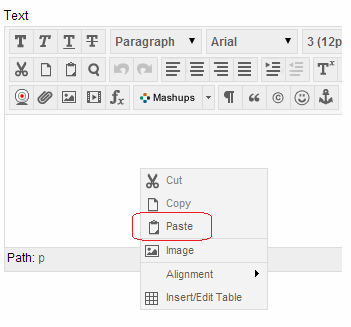
11. Change the http text to https.
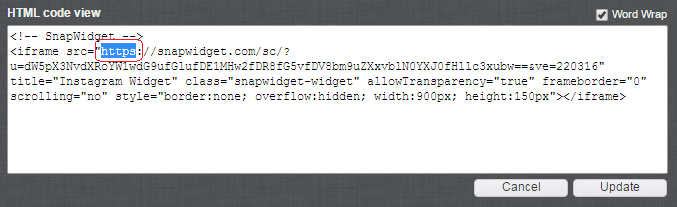
12. Click on Update to close the HTML box, and then on Submit to finish.
13. Your instagram feed is now embedded within your Blackboard course