Either / Or Questions require the student to choose from two possible answers. A choice of answers is available: Yes / No, True / False, Agree / Disagree, and Right / Wrong.
Add Question
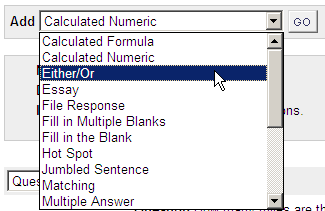
1. From your test canvas, select Either / Or from the drop down menu and click on Go.
Enter Question Text
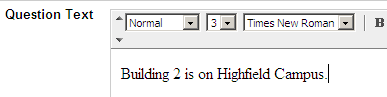
2. Enter the question text.
Assign Point Value
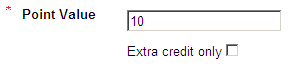
3. Assign the number of points the question carries.
4. Choose Extra credit only according to your preference.
This option allows you to make the questions an extra credit questions as opposed to a regular question. If this options is selected points are added to the score if the question is answered correctly; no points are taken away if the questions is answered incorrectly.
Answer Orientation
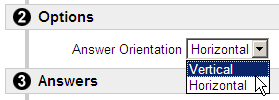
5. Choose whether the answers should be displayed horizontally or vertically.
Choose Label and Answer
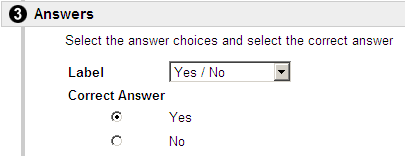
6. Choose the label from Yes / No, True / False, Agree / Disagree, and Right / Wrong .
7. Select the correct answer.
Enter Feedback
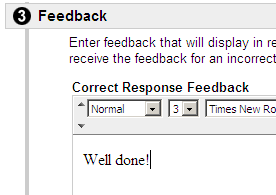
7. Enter feedback for correct and incorrect answers.
8. Add categories and keywords if you wish.
Submit
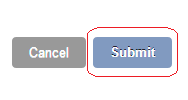
9. Click on Submit to finish.
