When you come to attach files to an entry you are submitting to Blackboard you may see a dotted line around the “attach files” box.

This signifies that if you wish you may drag and drop files from your computer into the box as a faster way to attach files than browsing for them one by one.
This animation shows this process in action.
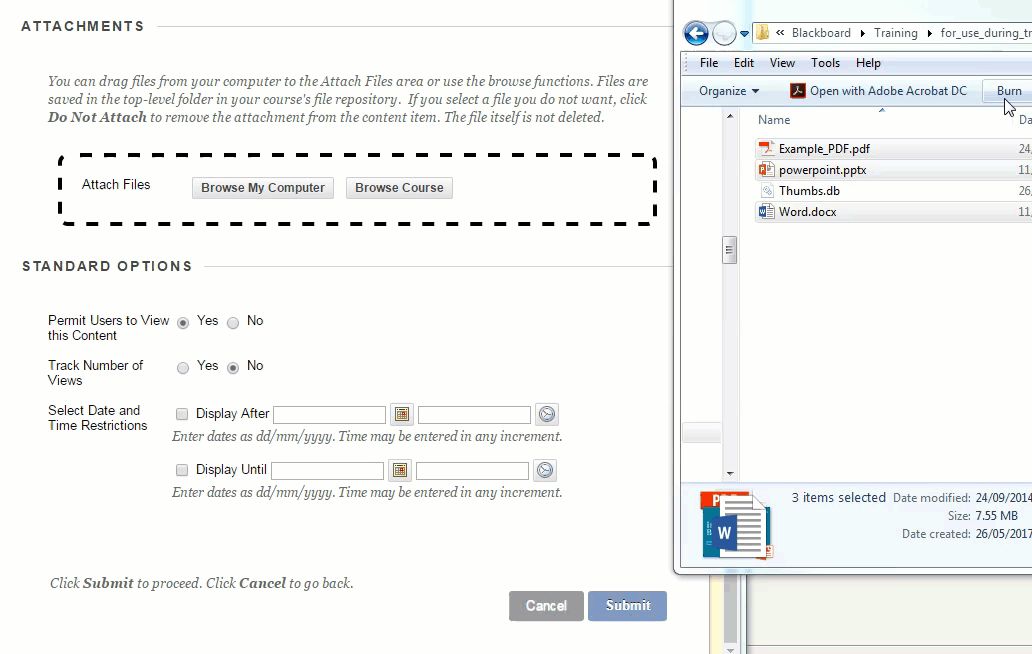
When dragging and dropping files in this way it is important to ensure that the filenames are different from each other, and that no file with the same name has already been added to the entry you are creating.
