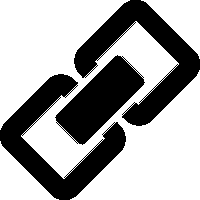 What are Deep Links?
What are Deep Links?
A “deep link” is a web link that goes directly to a page within a website.
Usually if you copy a link from Blackboard it would only work if the person who follows the link is already logged in. Follow the instructions below to create a deep link into your Blackboard course that will work regardless of whether the person who follows the link is logged in or not.
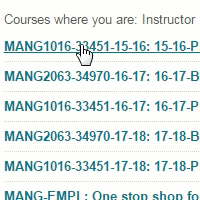 Step 1 – Copy your link to the clipboard
Step 1 – Copy your link to the clipboard
Follow this guide to find out how to copy the link from Blackboard. Once you have copied the link you can use the deep link generator below to create your deep link.
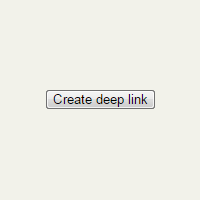 Step 2 – Use our deep link creator to create a deep link for authenticated users (people who have University accounts and have access to your course)
Step 2 – Use our deep link creator to create a deep link for authenticated users (people who have University accounts and have access to your course)
Having copied the link to the clipboard, use our deep link generator to create a working deep link. The link will work for people who have a University account and have access to your course. The generator will turn your link into a go.soton.ac.uk link, to make it easy to share.
