What happens to your Blackboard course when its course reference number is changed?
What is a CRN?
You may know your course by its module code e.g.
ARTD2003
EDUC6349
GEOG3031 and so on.
However in the University Student Record System “Banner” an additional Course Reference Number (CRN) is used. CRNs are used to differentiate the same module which has more than one delivery in an academic year. For example one module may be taught to separate cohorts in semester 1 and semester 2. Whilst the module code is the same, each delivery will have its own CRN.
How does Blackboard use CRNs?
For every module and CRN in Banner there is a corresponding Blackboard course. This helps instructors who have a module being delivered twice in the same academic year (such as in the above example) to keep their cohorts and their assignments separate.
You can see how the course code and course name are populated by looking at our naming conventions.
https://elearn.southampton.ac.uk/blackboard/bb_naming
What happens to my Blackboard course if the CRN of my module is changed?
When a CRN is changed the following consequences will occur:
- A new Blackboard course will be created linked to the new CRN. As with all new courses it will be empty and unavailable to students.
- Any instructor, teaching assistant, or student who had been added to the original course will lose their access to it.
- Any instructor, teaching assistant, or student who is set to be authorised to access the new CRN in Banner will be populated onto the new Blackboard course for that CRN.
The outcome of this is that:
- It will appear to students that their course has been made unavailable. It is not reasonable to expect students to see that the CRN has changed. They will not be able to access their learning resources, submit assignments, or otherwise interact with the module’s Blackboard presence.
- It will appear to instructors and teaching assistants that their course has been wiped, all content lost, and been set to be unavailable. It is reasonable to expect that teaching staff will have been informed of the change by their Faculty and so will spot that the CRN has changed.
- All material and student data remains on the original course.
To prevent any unnecessary confusion and stress we recommend that:
- Before changing CRNs of modules that are currently running, the faculty should make contact with the Blackboard administrators in iSolutions via ServiceLine.
- The faculty should tell all staff involved with teaching the course of what is about to happen to their course.
- A mitigation plan should be determined between the Blackboard administrators, course instructors, and faculty office. This can then be planned for implementation once the CRN change has been made in Banner in order to prevent students and staff suffering any outage in their online course activities.
