If you use the groups feature you may wish to add a menu item to make it easy for you and your students to find the group areas.
+ Symbol
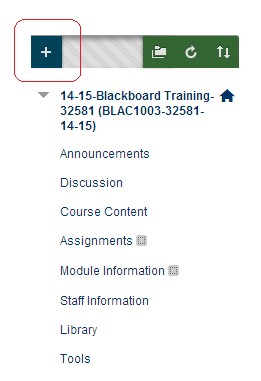
1. Click on the + symbol in your course menu while in Edit mode.
Tool Link
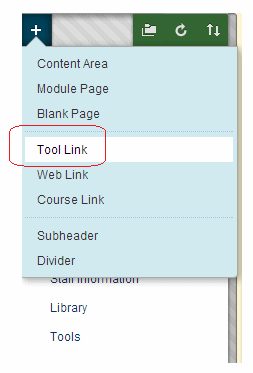
2. Choose Create Tool Link.
Details
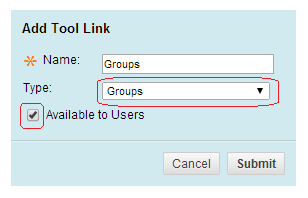
3. Enter a Name e.g. Groups.
4. Select Groups from the Type drop down menu.
5. Tick Available to Users, otherwise students will not see this menu item.
6. Click on Submit.
Success
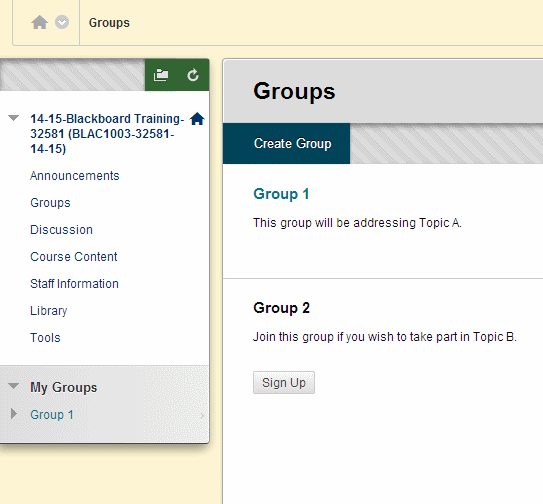
7. Your course menu item is now added.
