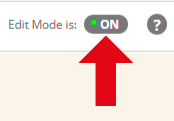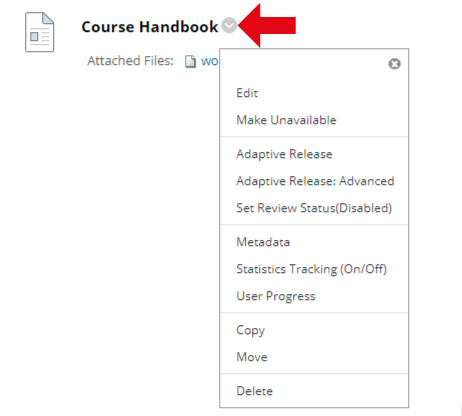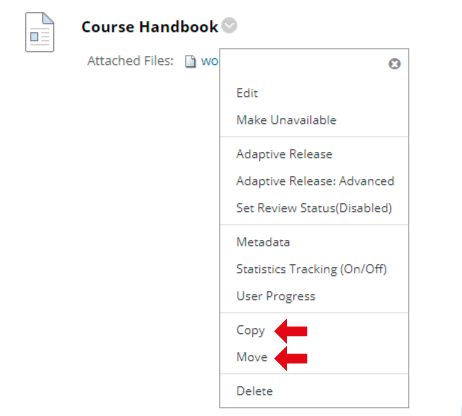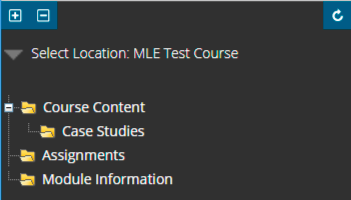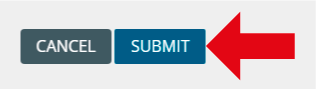It is possible to Copy or Move material within your Blackboard course or between your Blackboard courses.
Identify the item you wish to move / copy
2. Find the content item that you wish to copy or move.
3. Click on the Modify button beside it.
Select the Destination
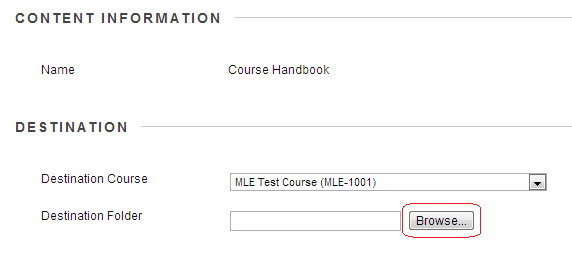
5. If you wish to copy or move the material to a different Blackboard course then select it from the Destination Course dropdown menu.
6. Click on Browse to choose where you wish to copy / move the material within the selected course.
Destination Folder
7. A map of your course will appear, use this to select the area to which you wish to copy or move the material. To select the destination simply click on it.