When a course is created it is unavailable to students. This allows the instructor to make the course available to students only when the course is ready. You can tell at a glance if your course is available to students, in the My Courses box if a course is not available to students the word unavailable will appear next to it.
All course modules in Banner now have a Blackboard equivalent. When you are ready to make the course available to students it is necessary to simply change the Course Availability setting. Banner modules in Blackboard automatically enrol any student listed in the Banner system as enrolled on the module onto the Blackboard version. It is still possible to add students manually to the course.
There are two ways to make your “Banner” course available to students. All achieve the same outcome, using different methods.
| Click Here to find out how to make the course available from the Control Panel | 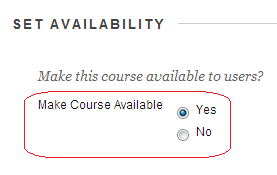 |
| Click Here to find out how to use the Course Availability toggle icon | 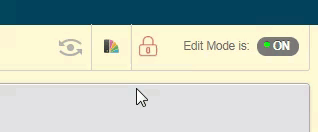 |
