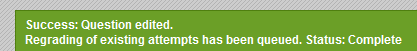There may be occasions when using Blackboard quizzes that you wish to correct an answer after students have taken the quiz. You can change the answer and Blackboard will update the marks if you wish it to.
1. Find the quiz concerned and edit it.

2. If students have already attempted the quiz a yellow warning bar will appear above the quiz.
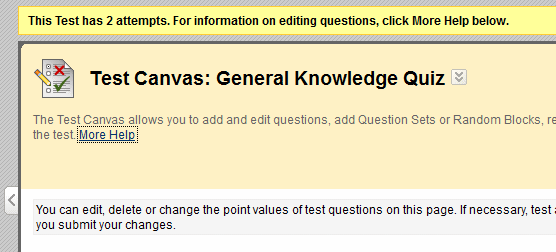
3. Click the Modify button beside the question you wish to change. If you wish to delete the question choose Delete and Regrade. If you wish to change the question choose Edit.
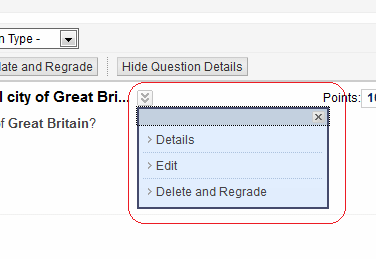
4. Alternatively if you wish to just change the points possible for a question click into the points possible box, change the point value and click on Submit and Regrade.
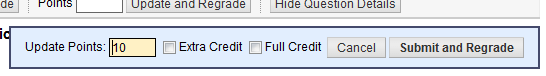
5. When editing a question, for example to change correct answer/s, click on Submit and Update Attempts when finished.
![]()
6. You may be asked to confirm that you wish to regrade existing attempts, click Ok to proceed.
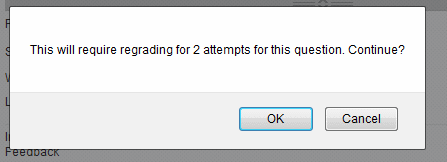
7. A confirmation message will be displayed.