Use this guide to find out how to enter an attempt grade into the Grade Centre.
Access the Grade Centre
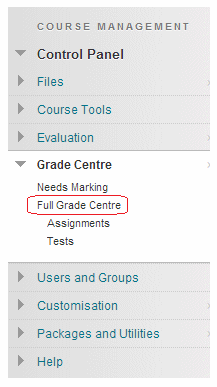
1. Access your course’s Grade Centre.
Grade Details
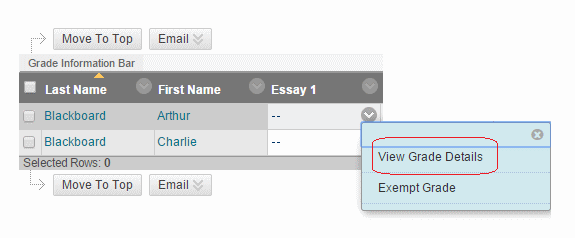
2. Identify the relevant column.
3. Find the cell within the column for the student you wish to grade.
4. Hover your mouse over this cell and click on the action button that appears, then select View Grade Details.
Score
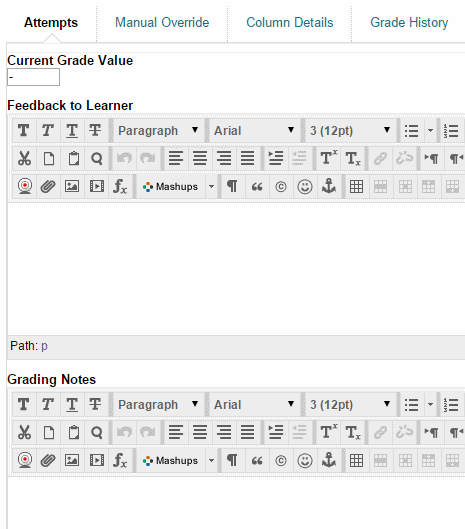
5. Enter a score in the Value box.
6. You may enter feedback and grading notes if you wish.
7. Click on Save.
