If you plan to use badges and achievements it’s a good idea to have a special menu item that will allow students to see all the badges and achievements they could possibly earn within your course.
Plus icon
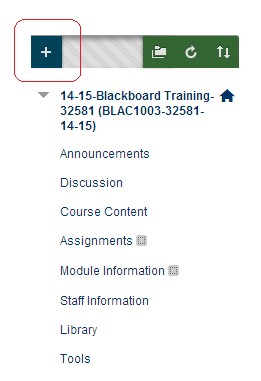
1. Enter your Blackboard course.
2. To do this ensure the Edit Mode is enabled and click on the Plus (+) icon at the top left of your course menu.
Tool Link
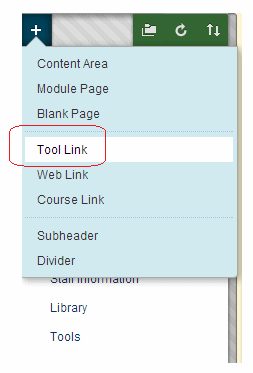
3. From the menu that appears choose Tool Link.
Achievements
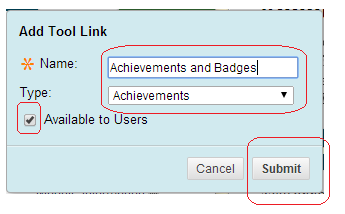
4. Type in a name of your choice.
5. From the Type dropdown menu choose Achievements.
6. Tick Available to Users.
7. Click on Submit.
8. Move your newly created menu item to the position your would like it to have in your menu.
Success!
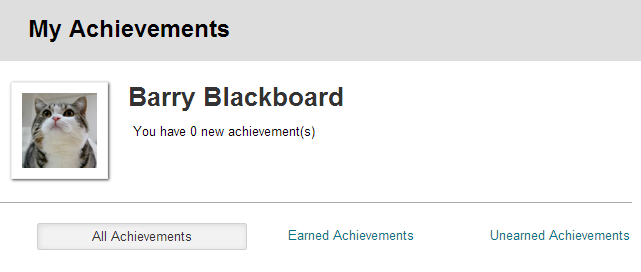
9. Now when students click on this menu they will see what achievements they have earned and what achievements they could earn.
