To create an Early Warning System rule follow these instructions.
Control Panel
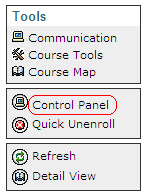
1. Enter your Blackboard course’s Control Panel.
Early Warning System
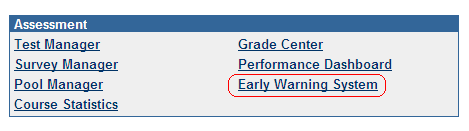
2. From the Assessment area click on Early Warning System.
Rule type
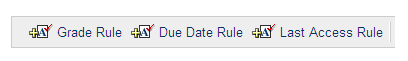
3. Select which type of rule you wish to add:
Grade Rule
A grade rule can be used to identify when student performance as recorded in a Grade Centre column meets certain criteria.
Due Date Rule
A due date rule may be used to identify students who have not completed a Blackboard facilitated Test, Survey or Assignment by the Due Date.
Last Access Rule
A last access rule can be used to identify students who have not accessed your course for a certain number of days.
Name
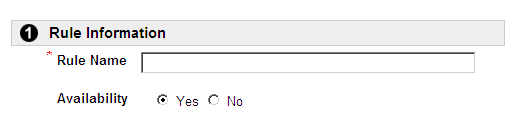
4. Enter a Name for your rule and set its availability.
Grade Rule
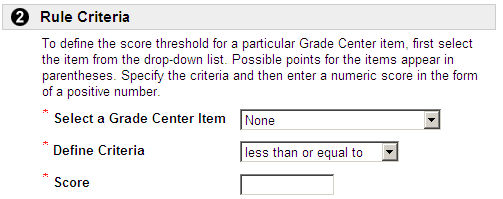
5. If you have added a Grade Rule, select the appropriate criteria. You will be asked to choose the column in the Grade Centre and the criteria to be used.
Due Date Rule
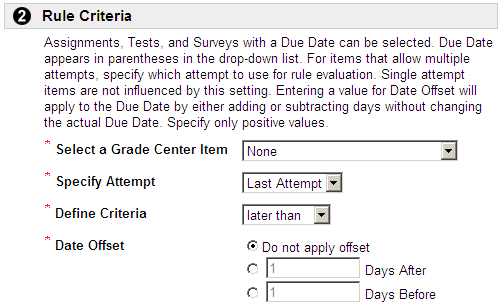
6. If you have added a Due Date Rule, select the appropriate criteria. You will be asked to choose the column in the Grade Centre and the criteria to be used.
Last Access Rule
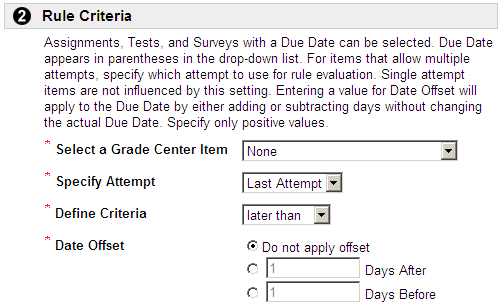
7. If you have added a Last Access Rule, select the number of days since the last access to the course to be used for the rule.
8. Click on Submit to finish.
