When you access Blackboard via a link in Sussed you will usually be signed into Blackboard without having to enter your username and password a second time. This is known as Single Sign On (SSO).
The way SSO works means that when you log out of Blackboard you will see an extra sign out screen asking if you wish to end your session entirely.
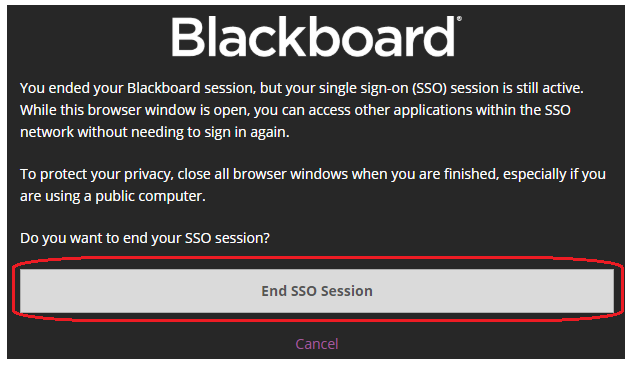
When you see this screen you are asked if you wish to end your SSO session (the option highlighted in the above screenshot) or to cancel.
If you are using a computer or device that other people may use to access Blackboard, click End SSO Session. It is recommended that you also close all tabs in the current browser being used, and close the browser to ensure this choice is respected.
If you are the only person who will ever use the computer you are currently using and no one else will ever use that computer to access Blackboard, and you only ever log into Blackboard with the same account, click Cancel…
