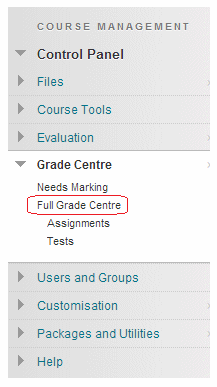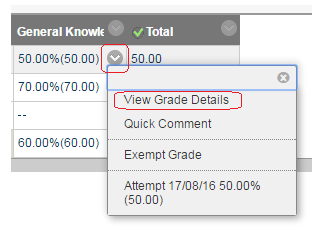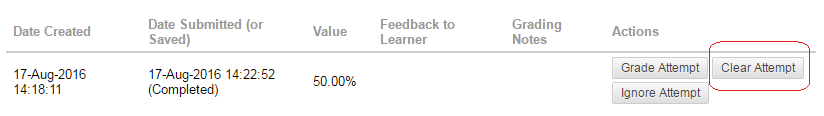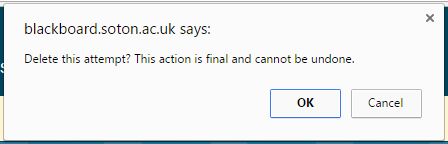There may be occasions where you wish to clear a student’s attempt.
- Enter the Grade Centre.
2. Find the cell in the Grade Centre where the student row and assignment/test column align.
3. Hover your mouse over the cell and click on the action button.
4. Click on View Grade Details.
5. Details of the attempt are shown. Click on Clear Attempt.
6. Confirm that you wish to clear the attempt.