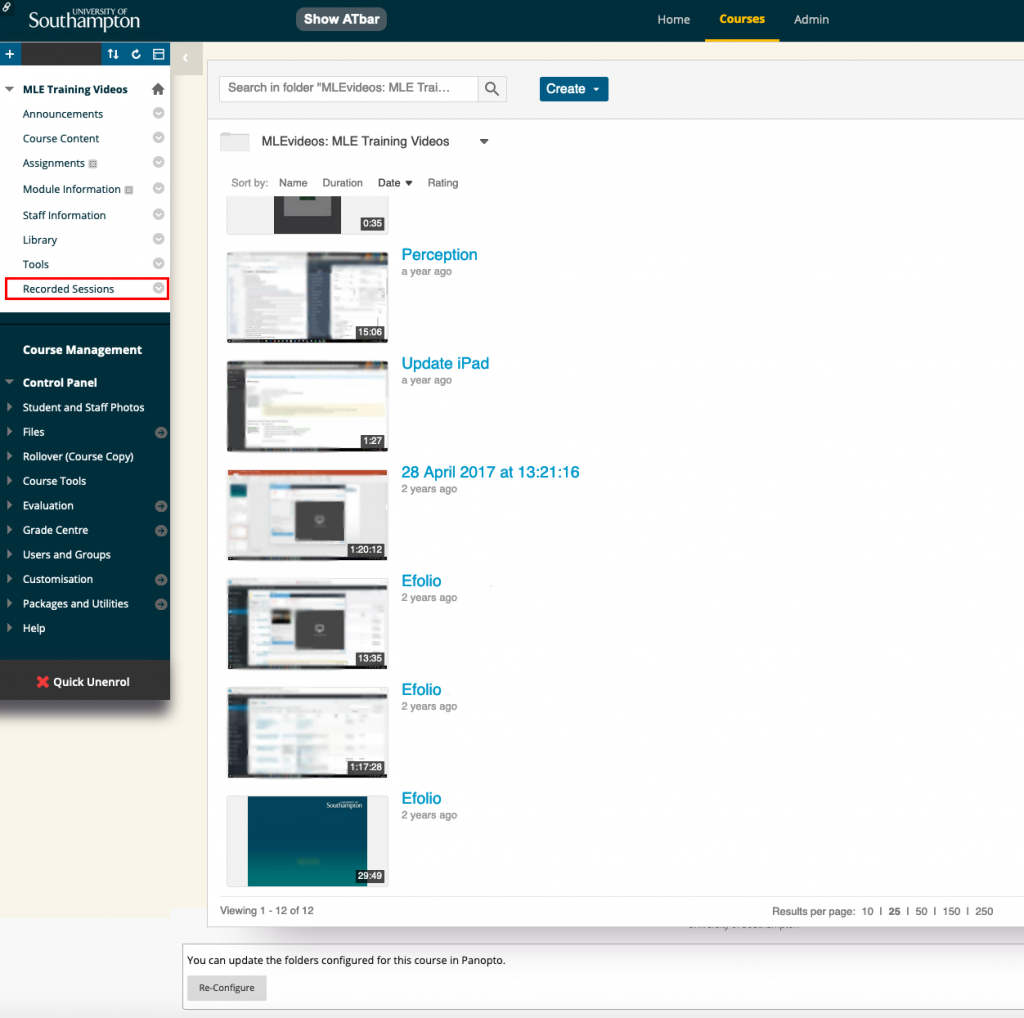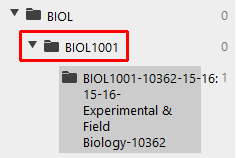Panopto content can easily be rolled over each year, but only if the videos are in a particular folder. This page explains where content needs to be placed to ensure it is secure and available to the right students. “Rollover” is what we call the process of copying content from Blackboard from one year to another using the Course Copy feature within the Blackboard admin menu.
Recorded Sessions area
If you’ve followed our provisioning guide, you’ll have a Recorded Sessions area in your Blackboard course. This area contains videos that are available just to students on that course. This area is designed for content that is only applicable that academic year, for example, a timetabled lecture recording that you would be expected to redeliver next year.
The Recorded Sessions area will only show you this one Panopto folder (called something like BIOL1001-12345-18-19: 18-19 Introduction to Biology), but more folders are available on the Panopto admin website.
Panopto admin website
On the Panopto admin website, you can see all of the Panopto folders that are either
- Available for you to record into as you are an instructor in the Blackboard course
- Available for you to view as you are a student in the Blackboard course
- Available for you due to the owner setting the video to be publicly or internally available
For each Blackboard course (for example BIOL1001-12345-18-19) there is a parent folder without a year date (for example BIOL1001).
If you wish to reuse videos across multiple years, it must be in the parent folder, i.e. the folder without a year in its title. This folder is what we are referring to as the rollover folder.
Moving content
If you uploaded content into the Recorded Sessions area of Blackboard, but need it to rollover correctly, you can simply move the videos into the parent folder using our guide. It is important that you move the videos and do not use the copy button. The videos will immediately work, and you will not need to change any links in the previous or rolled over course.
Retention policy
iSolutions will soon start to follow its publicised content retention policy. This states that recordings will be deleted at the end of the next academic year after it is recorded. This retention policy will only affect content in a folder containing a year (e.g. BIOL1001-12345-18-19) and will not affect content in a folder that does not include a year (e.g. BIOL1001).
Retention policy examples
- A lecture recorded into BIOL1001-12345-13-14 in October 2013 would be deleted around September 2015
- A lecture recorded into BIOL1001-12345-13-14 in December 2013 would be deleted around September 2015
- A lecture recorded into BIOL1001-12345-13-14 in June 2014 would be deleted around September 2015
- A lecture recorded into BIOL1001-12345-14-15 in November 2014 would b deleted around September 2016
- A video uploaded into BIOL1001 in October 2013 would never be automatically deleted