March 31st is World Backup Day, a day to focus on your research data and whether it is backed up securely.
As a researcher, data management should be part of your everyday processes: basic principles, such as file naming and version control, will help you locate and understand your data; backing up your data securely ensures that your work is available to be used both now and in the future by those who have the right to access it; and well-managed data can add to your research impact alongside your other research outputs.
Where can you store your research data securely?
Individual OneDrive for Business accounts
All staff and students at the University of Southampton are provided with 5TB of OneDrive for Business cloud storage, with a maximum current file size of 15GB (which will rise to 100GB in the future). Data is encrypted on storage disks and held in secure centres within the United Kingdom, so any material saved on your university OneDrive is secure and backed up in more than one location.
Storing shared data
If you need to share research data with collaborators, Sharepoint should be used. It has the same security as OneDrive, allows up to 25TB of data, with an individual file limit of 250GB and is suitable for use with non-Southampton collaborators.
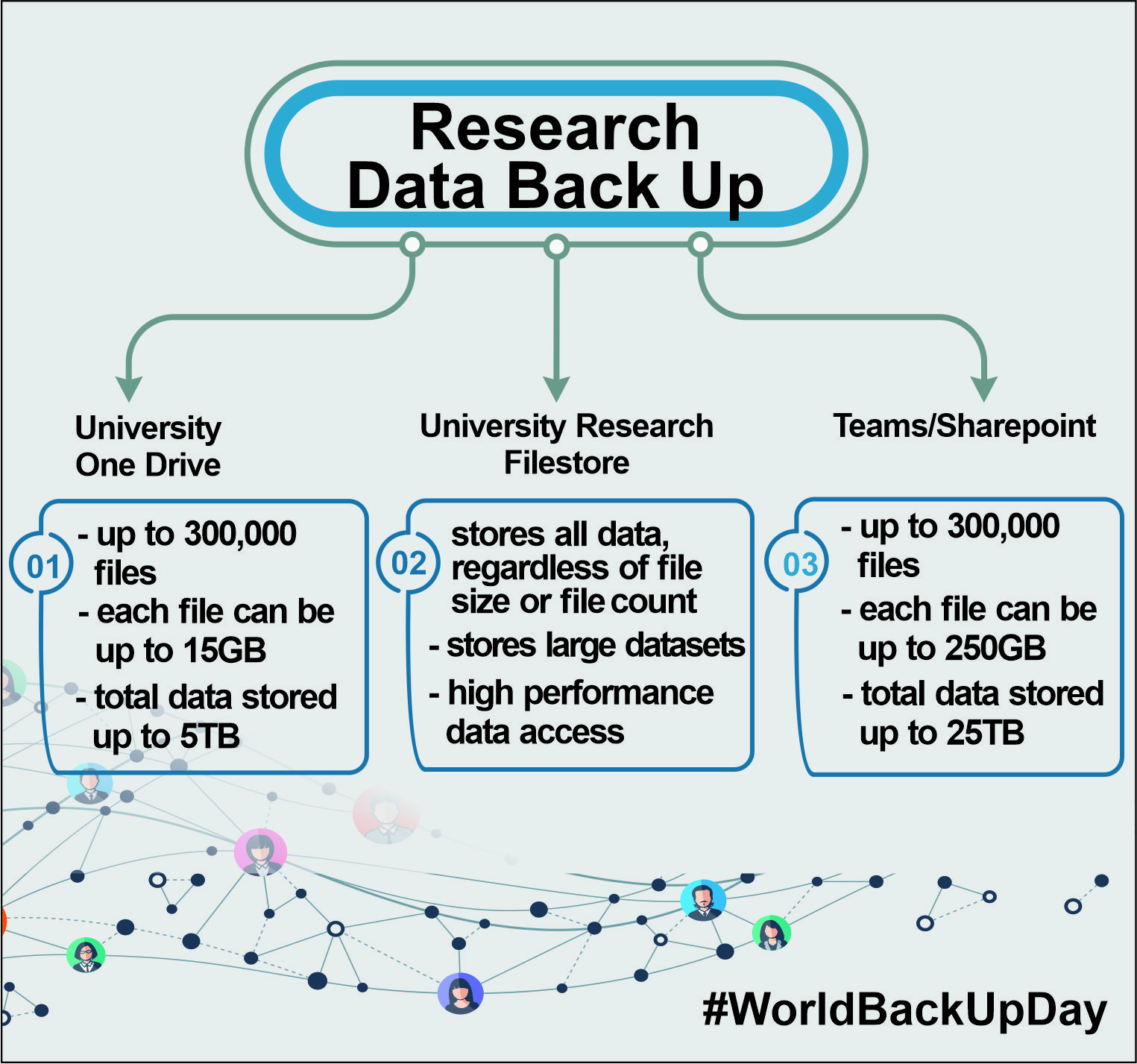
How to add non-Southampton collaborators.
Does your data storage comply with university policies?
The relevant university policies for data storage can be found here.
It is recommended that staff and students engaged in research work keep copies of their data on servers within the University network so that it is backed up and secure. If your research data contains personal information from living individuals you must store your data within the University’s system and ensure your data is only viewed by those who have permission to do so.
You should never store institutional research data in unapproved cloud storage locations, as they often locate data outside EU / UK geographic boundaries and may not comply with GDPR demands or research council requirements.
See https://library.soton.ac.uk/researchdata/gdpr for more information on storing sensitive data.
What happens to your research data once you leave the university?
Any material held on your OneDrive for Business cloud storage will be automatically deleted 30 days after you leave the university, so you will need to deposit your research data in an appropriate data repository before then.
Research staff and PGRs must keep significant data for a minimum of 10 years, maybe longer where the data is actively used, according to the university’s Research Data Management policy. Your funder may also have retention requirements and some research data will be subject to legal requirements too.
How do you choose what to keep?
When selecting data for retention, you should consider whether the data directly supports research findings that have been or will be published, what your funder or publisher requirements are, whether the data has long-term research value, whether you have permission or are legally entitled to keep or publish the data and, finally, whether you can afford to keep the data and if so, do you have the space to keep the data.
Once you have selected your data, how do you choose where to keep it?
The best repository to choose for your research data could be a national data centre or discipline specialist data repository because they have the expertise and resources to deal with particular types of data. Small datasets (gigabytes in size) can be deposited at the university in ePrints Soton for long-term storage. Data can be open or on request depending on the nature of the data.
Wherever your data is deposited, please create a dataset catalogue entry in Pure with a link to where the data is stored.
What do you do with data you don’t want to keep?
It is important that any data identified as sensitive and/or confidential and is not to be retained, whether for legal, ethical or other reasons, is destroyed carefully.
If you would like to find out more about World backup day see the website https://www.worldbackupday.com/en
