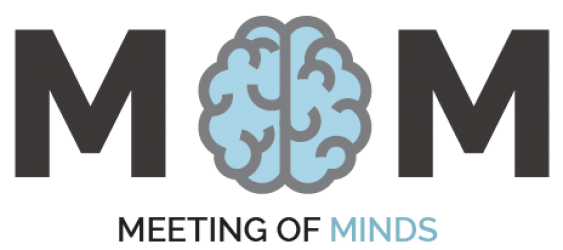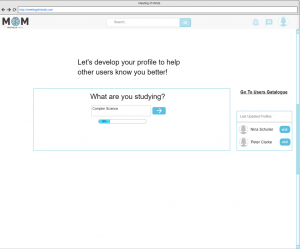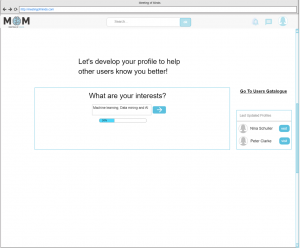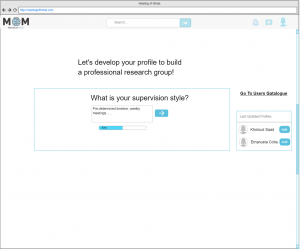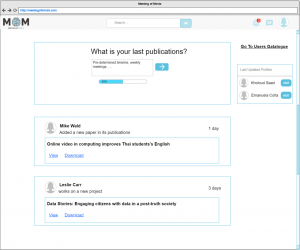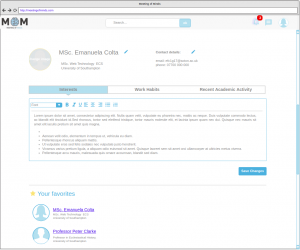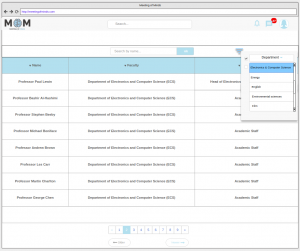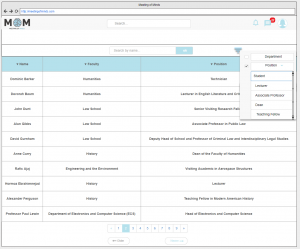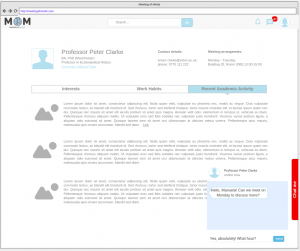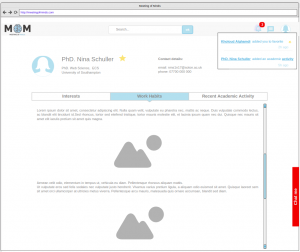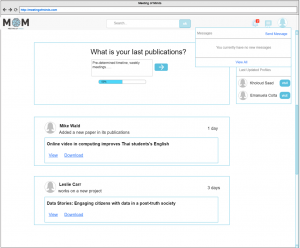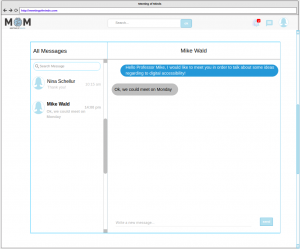In this post we are introducing the designs of our web-based application MeetingOfMinds. We focused on reflecting the functionality of our platform while designing the mockups, hence, we kept the colors and layouts very simple.
Firstly, when a user login to the application for the first time, he will be asked to fill-in the important information of his profile by answer some of the sequent questions.
Both above figures represent the home-page of the student
And, the following figure represents the home page of the professor
The news feeds section appears in the home page when user login to the application as existing user ( after he added some other users in his favorite list and updated his profile ). It contains the last updated information of the people who user added them in his favorite list.
User can check his profile and update other informations ( personal, academic and contact information) by click on the icon at the top right corner to open his profile. Also, he can be able to check and update ( remove users ) his favorite list from this page.
User can search for specific user from the User’s Catalogue page. He can either use simple search text box to search by name or use the filter to search by faculty or position of the desired user.
After check the search results, user can be able to visit the profile page of the desired user by click on his name.
From this page, user can directly message the other user who own the visited profile through in-app-chat room as illustrated in the above figure, in case other user enable this option. User also can add this user to his favorite list by press on the Star icon which is beside the user’s name.
User can receive notifications in many cases, when other user added him in the favorite list, when he receive message from other users and when other users who are in his favorite list update their profile.
Notice that, the notifications of the messages have different icon than other notifications ( other user’s added me in the favorite list or update profile of the user from my favorite list ).
In addition, user can open a full page includes the previous and current messages with all people who being contacted with them.
Authors: Kholoud Alghamdi and Emanuela Colta